
|
I got one for ya, now how did I do this, when I change from landscape to portrait I get the 2 different skins. I tried to change from vista to the orange and this is what I wound up with when I was done.
 
__________________
“It is from numberless diverse acts of courage and belief that human history is shaped. Each time a man stands up for an ideal, or acts to improve the lot of others, or strikes out against injustice, he sends forth a tiny ripple of hope.”
Robert Kennedy Ha y'all come visit me at WMExperts some time. |
| This post has been thanked 1 times. |
|
||||
|
question fellas. I downloaded the vista skin but at the very top of my screen it is blue. is there a way to make it all black like the post on the previous page?
|
|
||||
|
Re: New: Phone Skin (not eTen) & Carrier Logo
Here is a pic of my phone with the Orange theme:
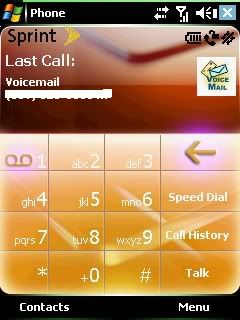 Is there any way to get a skin identical to that orange one except with a black (and dark blue secondary) color scheme. I love this one because of teh size of the buttons but I dont really want the orange scheme. The larger buttons make it easier to dial with my thumb(instead of stylus) |
|
||||
|
On the landscaping screen the numbers don't line up with the buttons any ways so I thought what the heck
|
|
||||
|
So my question is, anybody here good with photoshop or some photo editing program? Cuz it appears to simply be a solution of modifying the landscape image for the background. Or it is possible maybe someone can figure our the lat and lon in pixels of where the buttons need to be exactly? that way us less intelligent people could start making some different skins?
|
|
||||
|
that is cool
i did it to mine i got the black one ... one question do u have a link so my today screen looks like thatv blak one .. i like how it shows the batery.. signal bars...
__________________
im new at thise n e tips... i have the pocket pc 4 sprint model ppc-6700
|
 |
|
«
Previous Thread
|
Next Thread
»
|
|
All times are GMT -4. The time now is 09:20 AM.













 Linear Mode
Linear Mode



