
|
||||
|
S2U2 with S2P....no april fools!!!!!
A_C has done it!!! The new version of S2U2 is integrated to S2P in a way that will be sure to please!! It is still in testing stage, but as I mentioned in the S2P thread, here is what it looks like:
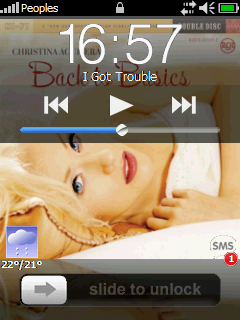 From the site: http://forum.xda-developers.com/showthread.php?t=381588 Changes of v1.00 - integration with S2P (v0.38 or later): When S2P is running, the title & album art of the current playback will be displayed on S2U2. Tapping the screen will call up the music control buttions. If DPAD is enabled, the hardware keys (DPAD & volume up/down) will also be functional as on S2P. - when "Missing Call" is displayed, drag this phase from left to right will dismiss the missed call. - added one more syntax for UserWeather: "icon|index|string" where "icon" is C (custom), "index" is the weather icon & "string" will be the message displayed underneath the weather icon. e.g. "C|50|Rainning" means the \gfx\weather\50.png icon & "Rainning" will be shown. I added the file, the S2P is in this thread: http://forum.ppcgeeks.com/showthread.php?t=21475 Mods....sorry if you need to combine threads, I thought this was different enough to warrent a new one!!! |
|
||||
|
Re: S2U2 with S2P....no april fools!!!!!
Mine tend to stay as they were before the upgrade, but I have heard of people having to reset everything. I installed the new S2U2 this morning and everything is just as I had it!!!
|
|
||||
|
Re: S2U2 with S2P....no april fools!!!!!
OMG!!! is this real? or am i still dreaming. i just woke up man lol... and to see something like this!! XD LMAO!! A_C OWNZ!
__________________
"Life is but a beach chair"
~Jay-z if u got a flip phone.... get yo money up! previous owned phones - Apache 6700, HTC Diamond, HTC Touch Pro, HTC Touch Pro 2, Palm Pre, Nexus One - current phone in use : Nexus One |
|
||||
|
Re: S2U2 with S2P....no april fools!!!!!
Quote:
Two small things I have noticed though.... -In the ReadMe, it mentions sliding on the screen to desmiss the missed call notification....I haven't gotten it to work yet!! -If both are running, the D-pad will navigate going through the songs and control volume...you have to slide to unlock on-screen.....tricky to get used to!!!! Neither one inhibits use, or is considered by me as a bug....I am thrilled with both!!!!! |
|
||||
|
Re: S2U2 with S2P....no april fools!!!!!
I know how to tell the Slide to Unlocok where to find my pictures but can anyopne tell me how to tell it which one of my pictures to use as the wallpaper. IT APPARANTLY JUST PICKS ONE.
|
|
||||
|
Re: S2U2 with S2P....no april fools!!!!!
Quote:
Good luck, personally I both suggest and use S2V (a LOT easier if your only using one image)!!! If you WANT changing images, you need to go further into the menu and activate the 'Change JPG Wallpaper Every' (whatever timing you like), or 'Change JPG Wallpaper Randomly' after setting option 3 or 4 (depending on where your pics are). Judging by the wording of your choices, ALL the images need to be jpg. If you have any gif in the folder, that may be a problem. Confusing I know, but I hope it helped a bit. Last edited by syrguy1969; 04-01-2008 at 01:47 PM. |
|
||||
|
Re: S2U2 with S2P....no april fools!!!!!
I'm not familiar with S2V. But i use both the slide to play and slide to unlock apps. I just installed the new version of S2U2 above and mine doesn't do anything different. Do i need to completely remove the old version first? I did do the soft reset aftet installing the newer verison.
|
|
||||
|
Re: S2U2 with S2P....no april fools!!!!!
I have installed and it cant get S2P to come up on the lock screen. It just shows my the picture i selected. How do i select the S2P?
|
|
||||
|
Re: S2U2 with S2P....no april fools!!!!!
Quote:
http://forum.xda-developers.com/showthread.php?t=358187 You need the current version of S2P installed as well....the two new versions are made to work together....does that help? |
 |
|
«
Previous Thread
|
Next Thread
»
|
|
All times are GMT -4. The time now is 03:53 PM.












 Linear Mode
Linear Mode



