
|
||||
|
AC's S2V .38 RELEASED
AC's has updated his S2V app. props to Knether for finding this but I wanted to make sure all the geeks knew it was available. He added a delete feature which is somethiing i was really waiting for.
S2V-0[1].38-WM5.zip for info on changes heres the link to the thread http://forum.xda-developers.com/showthread.php?t=358187 Last edited by robj19; 05-23-2008 at 10:10 AM. |
| This post has been thanked 1 times. |
|
||||
|
Re: S2V (Slide2View) v0.38 updated 5/23/08
I installed it on my touch (aswell as the previous version 0.35) and when i set the today wall paper...it changes to what i want but when u click the start menu it still shows the previous wall paper. I have to soft reset and/or turn it on/off. I dont know if it did it before....but im noticing it now.
Anyone else? |
|
||||
|
Re: S2V (Slide2View) Help!
Installed this on my touch and it doesn't read my storage card, which is the only place I keep my pics. It shows "No Picture" when I oped the storage card. I reinstalled it and soft reset after install, removed memory card and soft reset, and I am out of ideas. Does anyone have any ideas. Does it read from a certain file name?

|
|
||||
|
Re: S2V (Slide2View) Help!
Quote:
Let me know if you got it!! |
| This post has been thanked 1 times. |
|
||||
|
Re: S2V (Slide2View) v0.38 updated 5/23/08
Quote:
|
 |
|
«
Previous Thread
|
Next Thread
»
|
|
All times are GMT -4. The time now is 09:34 PM.






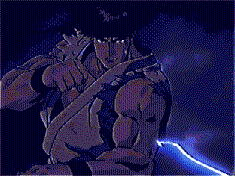








 Many many thanks to you I was about to give up and remove it.
Many many thanks to you I was about to give up and remove it.
 Linear Mode
Linear Mode



