
|
||||
|
Re: Windows Splash Screens - WVGA
Hi! I love your work! I would like to create my own cabs for pics I like as well as the ones you have provided - would you be able to share the process for that? That would be awesome if you could!
Thanks!
__________________
TP2 running 6.5x (Sprint)
P.S. Tinkerbell loves it when you hit "Thanks" if she has helped you in any way  Hypnotic2010 Custom PPCGEEKS and XDA Developers search tool |
| This post has been thanked 1 times. |
|
||||
|
Re: Windows Splash Screens - WVGA
Quote:
Then you need to rename the image welcomehead.192.png... After that you need to place the image file into the Windows directory of your device. The easiest way is to just copy it. Since it is a system file the native file explorer won't let you overwrite the original. So you'll have to use a program like Total Commander or Resco Explorer. Copying the new file into the Windows directory will overwrite the original, so if you want to keep it make sure you back it up first. You can also install the file to the Windows directory with a .cab file. I do it this way because it's a one click method and not everyone uses Total Commander or Resco Explorer. Installing the cab replaces the original splash screen, it doesn't overwrite it. So if you uninstall the cab you still have the original file. There are several different programs that you can use to create a .cab file. The best is probably WinCE Cab Manager, but it cost $99. QuickCab is another program. It's fairly straightforward to use and it's free.
__________________
|
| This post has been thanked 1 times. |
|
||||
|
Re: Windows Splash Screens - WVGA
Quote:
|
| This post has been thanked 1 times. |
|
||||
|
Wirelessly posted (Opera/9.5 (Microsoft Windows; PPC; Opera Mobi/18152; U; en))
any hot babes splash .. |
|
||||
|
Re: Windows Splash Screens - WVGA
Thanks for getting back! I am in the process of creating the cab file for my splash and it is asking which registry key to assign it to.....????
|
 |
|
«
Previous Thread
|
Next Thread
»
|
|
All times are GMT -4. The time now is 04:11 AM.









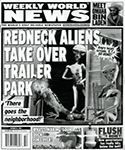

 Linear Mode
Linear Mode



