
|
||||
|
Re: {{Manila Mod}}[26-Sep-2010] Co0kie's Home Tab v2.0.0 Beta
Quote:
Use the new CHTs that was just posted(look for thread here and XDA) if you want and you can back up your roms baseline, which will save your sense layout. Then if you mess anything up, you can just revert back to your saved baseline and try again. But the transparencies will all work just fine. |
|
||||
|
Re: {{Manila Mod}}[26-Sep-2010] Co0kie's Home Tab v2.0.0 Beta
Santod what in plain english is the new CHT scheduler app in other words what does it do.
Oh to install the custom taskbar i use i first install sdkcertsnew2015.cab to the sd card will this affect in anyway? Can i put quick links on top instead of on the quicklinks line |
|
||||
|
Re: {{Manila Mod}}[26-Sep-2010] Co0kie's Home Tab v2.0.0 Beta
sweet, i cant wait to try this out! i sure hope dinik releases a cht 2.0 theme cab

|
|
||||
|
Re: {{Manila Mod}}[26-Sep-2010] Co0kie's Home Tab v2.0.0 Beta
so awesome. im really like this new cht. after first install i had to soft reset a few times but now its been working no problem. im a huge fan of the message and email widgets. all around awesome. as far as beta i can find anything thats not working.
|
|
||||
|
Re: {{Manila Mod}}[26-Sep-2010] Co0kie's Home Tab v2.0.0 Beta
Santod, I have a problem in that I can not get the appointments to stay on the home screen. On the select home items page, I have selected the main clock as the compact flip clock and the appointments as date header. When I return to the home page it shows my clock and the appointments.
If I go to the CHT editor and select softkeys and turn off CHT softkeys, I get the proper clock, the bottom buttons and the slider, BUT no appointments are showing! I am using the latest Energy ROM with 2.0 cooked in. Help!
__________________
Last edited by Wizzard; 09-26-2010 at 09:56 PM. |
|
||||
|
Re: {{Manila Mod}}[26-Sep-2010] Co0kie's Home Tab v2.0.0 Beta
Quote:
|
|
||||
|
Re: {{Manila Mod}}[26-Sep-2010] Co0kie's Home Tab v2.0.0 Beta
Quote:
__________________
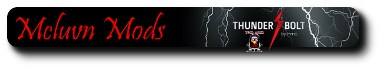  |
| This post has been thanked 1 times. |
|
||||
|
Re: {{Manila Mod}}[26-Sep-2010] Co0kie's Home Tab v2.0.0 Beta
awesome update but theres a very strange problem i've come across.
i have hd mini lock screen on and checked lock on standby but it doesn't lock at all. but after i turn the screen back on to check and see if the lock worked(which it didn't) i then try to push the start menu button,the phone button, or go in to the third button and try to go in to cht editor and it won't do anything.for some reason i have to lock the screen manually and unlock and it will go back to normal edit: i was talking about the new softkeys but the hard keys for the phone and menu don't work during this time either i'm gonna try and reinstall everything but found it strange
__________________
 Last edited by itony; 09-26-2010 at 11:54 PM. |
 |
|
«
Previous Thread
|
Next Thread
»
|
|
All times are GMT -4. The time now is 12:52 AM.











 Linear Mode
Linear Mode



