
|
||||
|
Boushh's Manila 2011 Tweaks
Okay, I only have a few of these to start off with but I've been getting really into making manila's layout as functionally transparent as possible. I know a couple guys already have a bunch of transparent clocks, sliders, contacts, etc. out there so I haven't done any of them (they all work the same) but there have been a couple areas really bugging me.
My first Tweaks have to do with the internet shortcuts in the Internet tab. Over the next couple days I will be updating this with Transparent other areas (such as the internet search bar, Twitter Title, and more. I hope you find these useful and can give me some feedback. You know the drill: I have tested these on Energy.RHOD500.23519.Leo_04.Feb.2010 only, However they should work on any ROM running build 2011 of Manila 2.1 and should work on the earlier builds of manila 2.5. They are also completely uninstallable should you encounter any issues. Still though, I gotta say it: use at your own risk, yada yada. Don't blame me if aliens come and destroy your phone. Invisible Unused Internet Shortcut Buttons 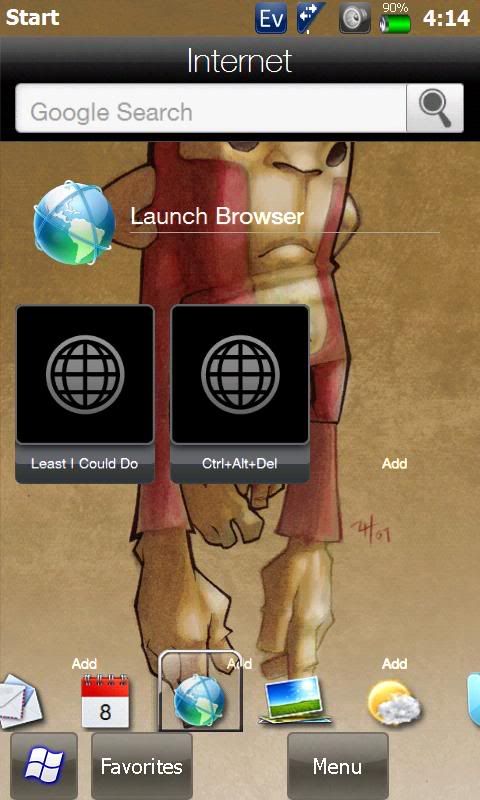 Here Semi Transparent Internet Shortcut Buttons 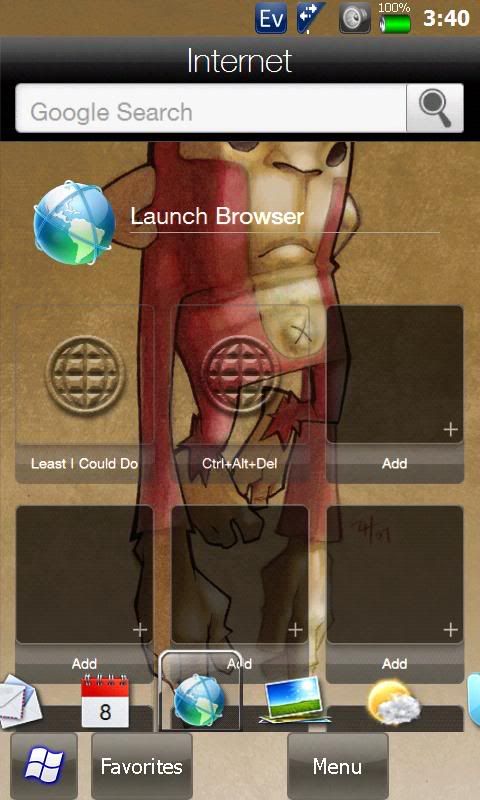 Here Transparent Internet Shortcut Buttons  Here No Music Player Gradient 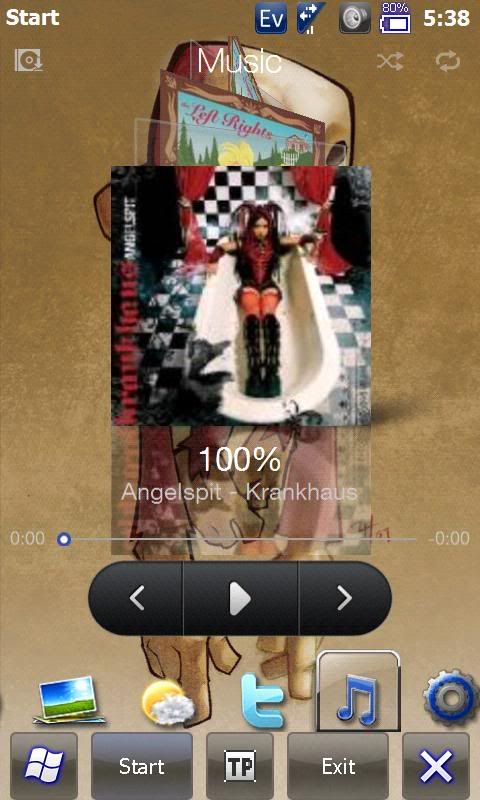 Here That Gradient in the seek area really started getting on my nerves. No Internet Search Bar Background 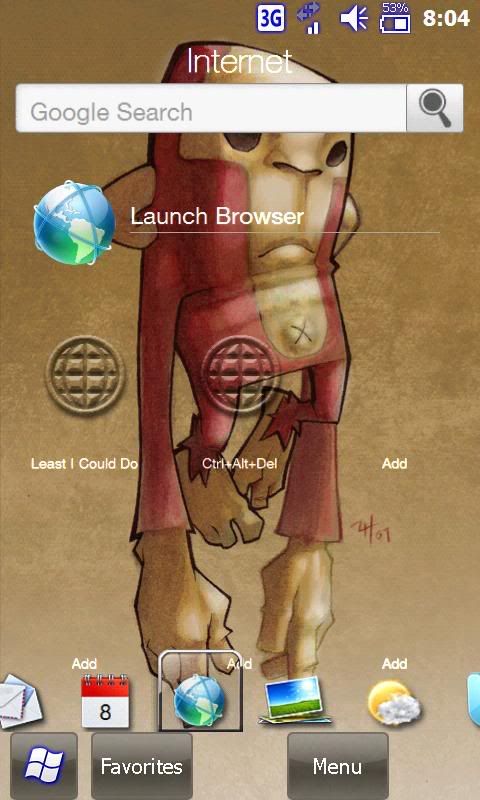 Here No Twitter Tab Status Update Background 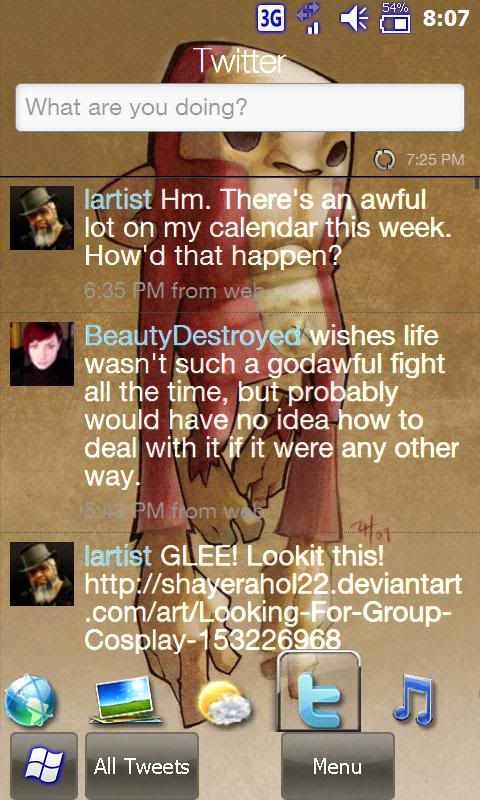 Here No Bottom Slider  Here I think it looks much better when using something like HDWalls. *Note This will give you the see through slider that is in the image without the bottom bar. If you have another custom slider this will overwrite it. I am willing to do other sliders but you will have to first provide me with the manila files to do so. To use: Download Cab and install. Reset required. 09-02-2010 *Added No Slider Bottom 08-02-2010 *Added Semi-Transparent Internet Shortcut Buttons *Added Transparent Internet Shortcut Buttons *Added Invisible Unused Internet Shortcut Buttons *Added No Music Player Gradient *Added No Internet Search Bar Background *Added No Twitter Status Update Bar Background Enjoy and more to come! Last edited by Boushh; 02-10-2010 at 02:51 AM. |
| This post has been thanked 11 times. |
|
«
Previous Thread
|
Next Thread
»
|
|
All times are GMT -4. The time now is 06:50 AM.











 Threaded Mode
Threaded Mode

