
|
||||
|
Re: In Preparation for the new rom
That is correct, do not do a full backup. I do not even recommend using Spb or Sprite backup.
1.- Backup PIM with dotfred's PIMBackup (free). 2.- Save any personal files (pictures, notes, Office documents, etc.) on your SD card. 3.- Export settings of any apps if possible so setup is easier. 4.- Perform a hard reset and then perform the ROM upgrade. 5.- Install everything manually after upgrading.
__________________
Samsung Epic 4G - LegendaryROM / Samurai kernel
ViewSonic gTablet - Flashback Honeycomb Alpha 10.1 --- Don't forget to Search first! |
|
||||
|
Re: In Preparation for the new rom
If you really do not want to reinstall everything and use Sprite. You can do a SAFE restore which only restores the file structure of the programs so they show up in the program folder and what not. Any program that writes anything to the registery will need to be reinstalled.
Could save you some time if you have alot installed. |
|
||||
|
Re: In Preparation for the new rom
A full backup is a great idea for saving your current setup when you get it ideally tweaked on a rom that you will use for a continued duration. If you install a application, program, etc that causes a severe failure which requires hard reset, then your full backup will become very useful.
If you are flashing a new rom every week or so (like me), then a full backup is useless as a full backup will only overwrite any un-backed apps, folders, etc on the new rom. In addition there may be a conflict of settings from a backed-up rom to another which may cause problematic issues... As Pibe described above, create detailed & organized folders of all commonly used folders, apps, and backup your contacts, messaging folders, and call logs using PIMBackup (I use it too) and save it to your SD card. Since it is isolated from device it is a great place to save everything from which you can retrieve settings and backed-up files... |
|
||||
|
Re: In Preparation for the new rom
Thanks everyone for the great suggestions. I guess I better get busy.
|
|
||||
|
Re: In Preparation for the new rom
i use pimbackup also, on top of that i started using flexmail and PI (forget who suggested, but they were right!!! kudos), they just serve me much much better at work. before i go and hardreset to test pim backup with them, does anyone know if it will back PI and Flexmail? or is it the outlook pim only? using the dotfred pim backup from helmi's kitchen if it matters.
Last edited by midniteslice; 03-08-2008 at 11:12 PM. Reason: brain fart |
|
||||
|
Re: In Preparation for the new rom
I personally DO use SPB Backup, but I don't do a full restore. I do a full backup, then after flashing my ROM I run the restore and do a custom restore. I uncheck e-mail, then I go into System Files and uncheck the databases and registry, then custom choose which System Files I want to restore, and then I only check my Favorites directory, VistaHide in the Startup folder, my Rings directory, and the Windows Media codec files. I then do the restore, then manually reinstall my applications that I always use. It's an easy way to restore all of my personal data without creating compatibility issues.
|
|
||||
|
Re: In Preparation for the new rom
I am a novice. Is there a simpler way to just backup on your PC and then transfer the files back to the pocketPC? Can I use activesync to do that?
Please help. |
|
||||
|
Re: In Preparation for the new rom
dont' be daunted becuase it "appears" complex and whatnot. chances are it's probably easier than you think. follow pibe's post above and i think you'll be amazed at how simple it can be
|
 |
|
«
Previous Thread
|
Next Thread
»
|
|
All times are GMT -4. The time now is 10:27 PM.










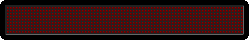

 Linear Mode
Linear Mode



