Thanks to BriefMobile.com For Full Instructions!
- The full instructions are located
here!
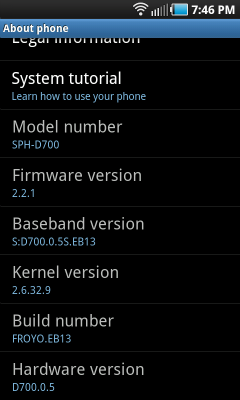 Instructions: Update "EB13" Android 2.2.1 for Epic 4G (Easy)
Note: If you already have "DI18" stock ROM on your phone already, skip to "Step 11"
Instructions: Update "EB13" Android 2.2.1 for Epic 4G (Easy)
Note: If you already have "DI18" stock ROM on your phone already, skip to "Step 11"- Download Samsung_Mobile_Driver_V1.3.800_For_SPH-d700_Epic_4G.zip
- Unzip the file and install the driver
- Download Odin3+v1.61andepic.pit.zip
- Unzip the file and open up "Odin3+v1.61.exe"
- Put your phone into "Download Mode"
- Pull out battery
- Put in battery
- Push and hold "1" on your keyboard
- Power on device while holding "1"
- Plug your Epic 4G into the computer
- Download SPH-D700-DI18-8Gb-REL.tar.md5
- Place the file in the "PDA" slot
- Start flashing
- This will reset your phone to default settings
- You now have stock DI18 Android 2.1 back on your Epic! Feels good right? ;)
- Download update.zip
- Move the file to your SD card on the Epic 4G
- Plug in device
- Select "Mass Storage"
- Drag the "update.zip" into root of your SD card
- Boot your device into "Recovery Mode"
- Pull out battery
- Put in battery
- Push and hold the combination of the Volume Down Button, the Camera Button, and the Power Button
- Select "apply sdcard:update.zip" from the "Recovery Mode"
- The "Home" soft key is the select key.
Once again, here is the new update file:
update.zip
Alternative Method (Easier)- Download Samsung_Mobile_Driver_V1.3.800_For_SPH-d700_Epic_4G.zip
- Unzip the file and install the driver
- Download Odin3+v1.61andepic.pit.zip
- Unzip the file and open up "Odin3+v1.61.exe"
- Put your phone into "Download Mode"
- Pull out battery
- Put in battery
- Push and hold "1" on your keyboard
- Power on device while holding "1"
- Plug your Epic 4G into the computer
- Download SPH-D700-EB13-8Gb-REL.tar.md5
- Place the file in the "PDA" slot
- Start flashing
- This will reset your phone to default settings
- Congratulations! You now have "EB13" Android 2.2.1 on your Samsung Epic 4G by Sprint!
Once again, here is the new ROM:
SPH-D700-EB13-8Gb-REL.tar.md5
Last Resort (Easiest)- Download Epic4G_FroyoUpgrade_EB13_Tool.exe
- Install the file
- Run "SWUpgrade for SPH-D700"
- Follow Directions
- Congratulations! You now have "EB13" Android 2.2.1 on your Samsung Epic 4G by Sprint!
Once again here is the
Epic4G_FroyoUpgrade_EB13_Tool.exe
For Developers Only
- Use
one.click.root.exploitv2.5.5.zip to root your Samsung Epic 4G
- Source for ROM:
SPH-D700_Froyo_update_EB13.tar.gz

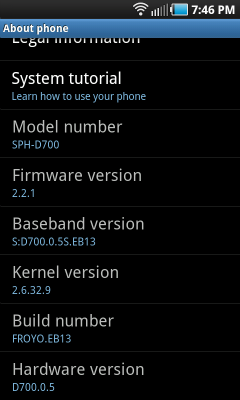














 Threaded Mode
Threaded Mode

