
|
||||
|
*VIDEO* RELEASED! SYanni Slide for Omnia
Video of animations... http://www.youtube.com/watch?v=VO4cu4xezXM kinda poor quality tho, sorry guys
My FIRST RELEASE and contribution for an Omnia!! So i took a few suggestions and changed it up a lil... IMO i like the way this one looks better than the vga/qvga versions i've made... A little more elaborate on the animations aswell...    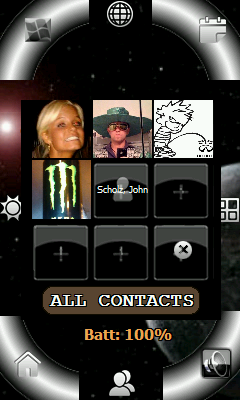  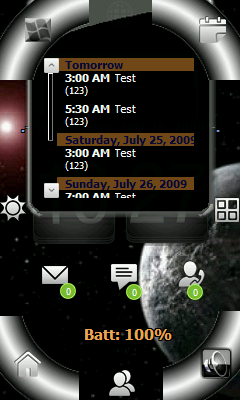 Please read instructions CAREFULLY and DO NOT TRY TO GESTURE IN AUTHOR MODE I have this set up for SD card, so i apologize if you don't have one. Instructions: 1. Download SYanni WAD2.zip 2. Unzip the 3 folders to the ROOT of your storage card 3. Download Wisbardesktop_qvgawm6.cab and install it on your omnia 4. Download Omnia Slide by SYANNI.zip 5. Unzip it to where ever you want and install it. Select folder programfiles/lakeridge/wisbar advanced desktop to install it. 6. Go to your start menu and run wisbar advance desktop. 7. If the theme is not there, tap'n'hold select settings, tap "change theme". Hit menu, scan for themes. then highlight "Omnia slide", hit menu and set as portrait. Hit ok. 8. Also in the settings, go to the "Weather" Tab and choose your HOME city. Sorry there is no visiting city with this theme at this time. 9. Then, go to the "Icons" Tab in settings. 10. Hit the top "Browse" button and navigate and select the "\Storage Card\HTC_Huge\" folder you put in root of your storage card. hit ok. 11. Do the same for the other small icons. Select the "\Storage Card\HTC_48\" folder. 12. The 2 drop down menus should say "weatherPanel/Pocketweather". If not, make it happen. 13. Select ok/done and you are done with this step. Adding contacts is simple. Tap on the square you want, and select a contact. done. Adding programs is the exact same way as contacts. ADDING WEBLINKS GETS A LITTLE TRICKY: Each link is basically its own dock. PLEASE WHEN YOU GO INTO AUTHOR MODE, DO NOT ATTEMPT TO SLIDE LEFT OR RIGHT OR DO ANY GESTURES!!! FIRST, GET TO WEBLINKS BY SLIDING UP. NOW: 1. Tap'n'Hold, select "Author Mode" 2. Tap'n'Hold on the square you would like your new link in, select NEW>Button. 3. tap on the grey box w/3 dots next to Normal image path, and navigate to "Storage Card>SYanni WAD2>Icons" and feel free for use any icon you want from any folder. Highlight it and select ok. 4. Do the same for the Pressed Image Path. I suggest using an icon called "programs pressed" inside of the Shukri icons folder. Highlight and select ok. 5. Hit Done/ok. 6. Now, tap and drage the icon to center it. if you tap n hold the icon will dissapear making it hard to know when you have it centered. So i suggest just dragging it around. IMPORTANT NOTE: Remember, each square is a dock, so you cannot drag an icon from one dock to the other, you MUST repeat the process for each one. Its chump change once you know what you are doing. 7. THIS IS THE MOST IMPORTANT STEP: ONCE YOU ARE DONE WITH YOUR ICONS, PLEEEEASE TAP'n'HOLD ON A BLANK PART OF THE SCREEN (IE UNDER THE GLOBE AT THE TOP) AND UNCHECK AUTHOR MODE! NOW YOU CAN SLIDE AGAIN! This is a WAD2 theme and is a Work in Progress, just wanted to get some opinions. A release will be in a few days. Unfortunately, i do not have a PC right now and have to use my work's PC, so i can't put photoshop and mess with new icons and battery meters and such. This theme has animated transitions for all docks. I'm tryin to mix it up with some experimental transitions... but i guess i'll get some feedback when i release it. Still need to add: -aligning entire theme -Calendar (possible appointment list if its wanted by a majority) -Battery meter -Signal Meter -Quick-Drop Settings menu ANY suggestions for additions would be greatly appreciated. These screens are the old version, not being released.  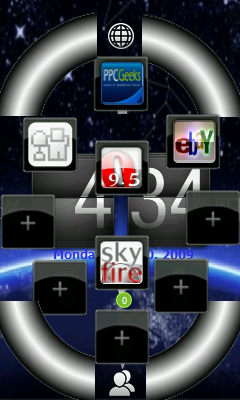 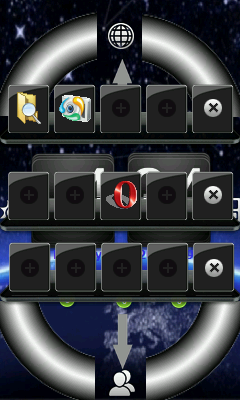 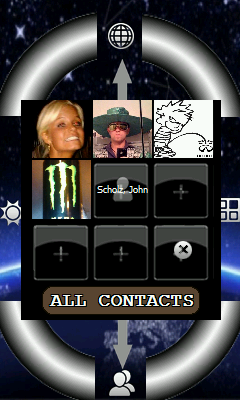 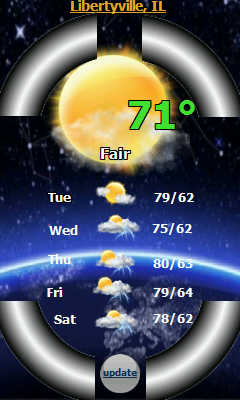  Thanks goes to all suggestions, aswell as icons/graphics from Torx and Jdume!
__________________
If I helped ya or If you like my work, I don't want donations, I don't want coffee, but a simple THANKS would do the trick! Last edited by syanni85; 07-22-2009 at 07:28 PM. |
| This post has been thanked 1 times. |
|
||||
|
Re: Coming: SYanni Slide for Omnia
Quote:
update... made some adjustments... |
|
||||
|
Re: ALMOST DONE: SYanni Slide for Omnia
OK i released it!!!!! This is a Wisbar Advanced Desktop theme... i've included the cab for it aswell (trial version) |
|
||||
|
Re: ALMOST DONE: SYanni Slide for Omnia
syanni, you rock bro. you made this same thme awhile back for other res and i loved it then. the "outer space" looking theme is my fav, keep it up bro.
|
| This post has been thanked 1 times. |
|
||||
|
Re: ALMOST DONE: SYanni Slide for Omnia
Quote:
Thanks man. I'm glad you digg/dugg. Yeah i definitely changed it up a lil this time... Now, the animations are like shooting stars so-to-speak. ie, you slide right for programs and you see 3 shelves zoom buy one after the other like highspeed traffic, then the actual program shelves line up 1,2,3... just lil additions like that for a eye pleasing user experience. I made sure it didn't slow down the usuability much. Hope everyone enjoys! |
 |
|
«
Previous Thread
|
Next Thread
»
|
|
All times are GMT -4. The time now is 01:51 PM.












 Linear Mode
Linear Mode



