
|
||||
|
Re: Post your Omnia Today screens here (or any other cool screen you have)
Here is my thread for Spb Ms Styles
http://www.handy-faq.de/forum/samsun...ell_skins.html |
|
||||
|
Re: Post your Omnia Today screens here (or any other cool screen you have)
hi, i would like to leave the standard spb shell in place and not use a skin.
how can i add items to the start/now screen without using the widget? |
|
||||
|
Re: Post your Omnia Today screens here (or any other cool screen you have)
To my knowledge no, but hopefully it will be figured out within the next week or so.
|
|
||||
|
Re: Post your Omnia Today screens here (or any other cool screen you have)
Im not currently using ST2, but can you try something? Replace the AM/PM symbols in secstres96.dll, and then set the time manually (I think we can do that).
I'd be curious to see if the AM/PM symbols change. If they do--then that (to me) means that whatever dll controls the behavior with the network provided time may contains the resources needed. Or maybe not. Just thinking out loud. |
|
||||
|
Re: Post your Omnia Today screens here (or any other cool screen you have)
I wont have the time today or tomorrow to try this out but hopefully somebody else can. If not I'll check first thing on Monday morning and get back to the masses.
|
|
||||
|
Re: Post your Omnia Today screens here (or any other cool screen you have)
If anyone's interested I posted a few WQVGA wallpapers here:
http://forum.ppcgeeks.com/showthread.php?p=757310
__________________
|
|
||||
|
Re: Post your Omnia Today screens here (or any other cool screen you have)
Quote:
 This maybe a dumb question but does anyone know how to get the time to sync with the network? I tried rebooting and i tried a *228 but they didn't work lol Last edited by Skyline987; 03-07-2009 at 05:13 PM. |
|
||||
|
Re: Post your Omnia Today screens here (or any other cool screen you have)
tried it.. and apparently after setting you time in the windows control panel it make the time in your texts received UTC.. Sent texts are fine though
|
 |
|
«
Previous Thread
|
Next Thread
»
|
|
All times are GMT -4. The time now is 04:21 PM.









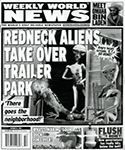
 Linear Mode
Linear Mode



