
|
||||
|
push only works with exchange, so I have no idea how you're doing this. How often are you checking for new mail, every 1 minute???
|
|
||||
|
i had noticed a glitch in the system when i had it checking my mail every hour or so...it wouldn't stop checking. even when i turned polling off it still did it.
__________________
|
|
||||
|
i have no idea what your phone is doing... try removing your email account and resetting it back up to check less often.. but actually remove it dont just change the checking time... maybe it glitched like yay said
|
|
||||
|
Re: Setting up POP!?!??!??!
Quote:
|
|
||||
|
Any chance of losing emails off the server?
When you setup POP mail this way, when you hit Send/Receive, does it definitely leave all of the emails up on the server after sending them to the 700wx? Or is it like Outlook Express where it can download it to the desktop and if you're not careful it will then delete them from the server.
Also, which emails show up on the 700wx when you hit Send/Receive? Just the Brand New emails, or any previous unread emails, or .... I used to use Outlook Express on my desktop (not anymore). When I had first setup it up, I had already had my Yahoo!Plus mail account for a long time. In OE, I forgot to check the option Not to delete the mails from the server, and when I hit Send/Receive for the first time, it downloaded ALL of the emails off of the server and then deleted them from the server, which was not what I wanted at all. |
|
||||
|
Can "send / receive" be separated into "send&
I took the plunge, and hit "send / receive" on my Yahoo! Plus POP3 account, and sure enough, it tried to receive ALL of the emails I've accumulated over the last three years, even though I had selected to show only 2 days of email.
But I was able to hit "stop Send /Receive" before a massive download, and it did not delete anything off of the server, so no damage done. What I really want is ability to control Send and Receive separately. And the second thing would be for Receive to provide an option of only receiving emails that are X days old. Any way to do these things? Thanks! |
 |
|
«
Previous Thread
|
Next Thread
»
|
|
All times are GMT -4. The time now is 01:56 PM.











 them!
them!
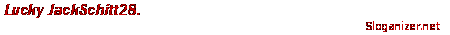

 Linear Mode
Linear Mode



