
|
||||
|
Re: Larger Caller Id Pictures?
here yeah go this is a tutorial of complete custumizations for s2u2 : http://forum.ppcgeeks.com/showthread.php?t=34833
Last edited by hooover; 10-25-2008 at 05:01 PM. |
| This post has been thanked 1 times. |
|
||||
|
Re: Larger Caller Id Pictures?
Quote:
A. Create a jpg file with resolution the same as your device (QVGA is 240 x 320; VGA is 480 x 640); rename it to "wallpaper.jpg"; copy it to the gfx folder (default is \program files\s2u2\gfx\); restart iLock2. And the file "wallpaperL.jpg" is for the Landscape mode. from post #3 here: http://forum.xda-developers.com/showthread.php?t=412418
__________________
|
| This post has been thanked 1 times. |
|
||||
|
Re: Larger Caller Id Pictures?
Is there a way to do this other than the s2 apps? While the s2 programs are nice, it does seem kind of weird to make your windows phone look/act like an apple phone.
JJ |
| This post has been thanked 1 times. |
|
||||
|
Re: Larger Caller Id Pictures?
you can turn off all of the locking features of s2u2, and only use for its large screen caller ID functions.
oh and fyi, if you assign the caller id pictures using s2v, they'll look much better then assigning them with the stock contacts app.
__________________
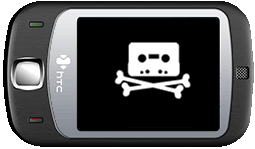 |
|
||||
|
Quote:
So basically there's nothing else except S2? No other "custom" caller ID? Thanx all. |
|
||||
|
Re: Larger Caller Id Pictures?
Quote:
Does this keep the pictures from being all distorted, currently its taking the preset ones I have and making them appear horrible and distorted. |
 |
|
«
Previous Thread
|
Next Thread
»
|
|
All times are GMT -4. The time now is 04:03 PM.















 Linear Mode
Linear Mode



