
|
||||
|
Re: HHC v10
1. copy any.gif file to S2U2/gfx folder
2. rename any.gif to “Wallpaper.gif” 3. Start S2U2 Settings 4. Change “File/Directory (Portrait) to “option 2″ 5. Override GIF speed turn off 6. JPG Changes options turn of 7. Save Settings 8. Start S2U2… Here is one gif file to get you started: 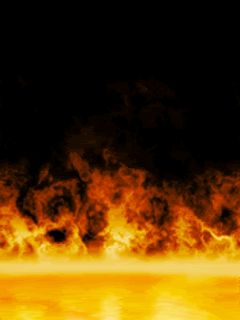 Remember: GIFfiles are the only ones that can be animated! JPEG and other formats cannot be animated.
__________________
Last edited by walla; 06-24-2008 at 12:23 PM. |
| This post has been thanked 1 times. |
|
||||
|
Re: HHC v10
Can anyone provide me alink for S2U2? I searched it..but it looks like its an unlocking/locking utility? Or does it have more options involved with it? Also, does it replaced HTC Home, or can you use the two together?
|
|
||||
|
Re: HHC v10
Quote:
s2u2 is short for slide to unlock and it only comes up when you turn your screen off as for hhc v1.0 is a today plug in s2u2 http://www.freewarepocketpc.net/get-s2u2-v1-01.html hhc v1.0 http://www.freewarepocketpc.net/get-...izer-v1-0.html |
|
||||
|
Re: HHC v10
Quote:
|
 |
|
«
Previous Thread
|
Next Thread
»
|
|
All times are GMT -4. The time now is 04:05 PM.











 Linear Mode
Linear Mode



