
|
|||||||
 |
|
|
LinkBack | Thread Tools | Display Modes |
|
||||
|
Re: How do I make it so I have a custom wallpaper for every tab in TF3D?
Here is the cab I am using (I have no idea where I got this anymore to be honest, but credit not to me)
I also attached the No Curtains tab, so your slider will be transparent (otherwise you get an ugly black slider on some of your nicely wallpapered tabs)
__________________
-Matt
|
| This post has been thanked 1 times. |
|
||||
|
Re: How do I make it so I have a custom wallpaper for every tab in TF3D?
does this work with the stock sprint rom? i have flip clock installed, but i installed this and then soft reset and nothing is changing lol
|
|
||||
|
Re: How do I make it so I have a custom wallpaper for every tab in TF3D?
It should work for stock Rom I believe. Make sure you disable TF3D before installing them, then soft reset.
__________________
Phone History:
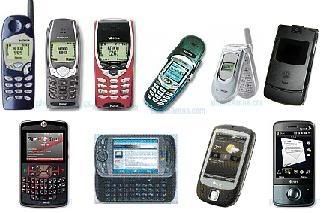 If I or someone else helps you out, don't just say thanks, click  ! ! |
|
||||
|
Re: How do I make it so I have a custom wallpaper for every tab in TF3D?
Heres a post with all the instructions and the files you need.
http://forum.ppcgeeks.com/showthread...464#post625464 |
|
||||
|
Re: How do I make it so I have a custom wallpaper for every tab in TF3D?
Quote:
|
|
||||
|
Re: How do I make it so I have a custom wallpaper for every tab in TF3D?
Just copy that file to your windows directory while TF3D is disabled.
|
|
||||
|
Re: How do I make it so I have a custom wallpaper for every tab in TF3D?
sorry but still kind of confused? do i just install all cabs and do nothing with that mUnBGM_Sprintfix_NisseDILLIGAF.zip file? or do i extract that zip file and copy that manilla file to my windows directory?
|
 |
|
«
Previous Thread
|
Next Thread
»
|
|
All times are GMT -4. The time now is 08:05 AM.










 Linear Mode
Linear Mode



