
|
||||
|
Re: Setting up Remote Desktop
Quote:
Can you ping your address? |
|
||||
|
Re: Setting up Remote Desktop
Yes....
I just figured out after a lot of banging my head that since I have vista home basic I dont Have remote desktop. Damn it. I guess there is not an add-on I can get/install right? Thanks |
|
||||
|
Re: Setting up Remote Desktop
Quote:
2ndly, the reason why people love citrix/terminal services.. is cause when you open a window it downloads the math of the window.. not taking a picture of it like VNC does.. this is no doubt cause citrix and microsoft have a very nice agreements in place for citrix to see the source code of windows.. Now what might be a bigger step of genuis to make Remote Desktop or VNC working better would be to have a built in DDNS client.. and or even having the program keep the port open thus eliminating the need for router configuration? maybe that's why software like logmein (a vnc clone) is popular.. |
|
||||
|
Re: Setting up Remote Desktop
Thanks, this was the thing that I didn't know about.
|
|
||||
|
Re: Setting up Remote Desktop
%^#&%#^&%#^ rdm &$*&$&*(%& vnc ^)(^)&*))(&_ logmein.com god (^*%(*&%. i cant get any of this stuff to work because i cant forward my port because my )(*^(*^() router isnt on the *&)&() list at port forwarding.com is there another way to do the port crap, when i found out ehich ip address took me to my router there is no port forwarding tab in there. its an old motorolla surf board 4100 (sb4100) its not on their list. any ideas?
__________________
|
|
||||
|
Re: Setting up Remote Desktop
Quote:
|
|
||||
|
Re: Setting up Remote Desktop
ahhhh ya i figured that out i am retarded. but yes it is plugged directly to the pc and i checked my firewall and it is supposed to allow remote desktop and i checked to make sure port 3389 was the port (by trying to add a new port for remote desktop with 3389) sorry for that retard rant ive been trying to do this for a while and well it gets pretty frustrating.
|
 |
|
«
Previous Thread
|
Next Thread
»
|
|
All times are GMT -4. The time now is 09:44 PM.








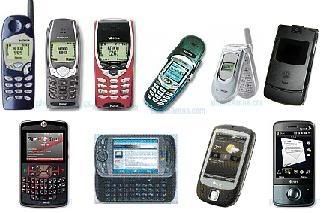
 !
!



 Linear Mode
Linear Mode



