
|
||||
|
Re: Ringtone limitations - how to get around?
I think there is a cab called NoRingtoneLimit.cab that is floating around. It essentially changes the registry file that puts a limit on sizes of files. You may wanna try that....
__________________
---
MG  |
|
||||
|
Re: Ringtone limitations - how to get around?
Quote:
__________________
BE SURE TO GIVE THANKS IF I HAVE HELPED AT ALL!!!
Back to the Future on MR5 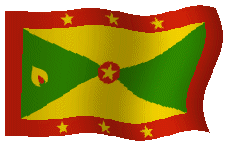 iSLAND bOI iSLAND bOI |
|
||||
|
Re: Ringtone limitations - how to get around?
Quote:
Nolimitringtones only allows mp3s to be used AS ringtones. This is not a fix for using custom tones for texts or emails. What I have been doing and it works great is storing those files in the windows file. As long as they are in there the system sees those tones so that they can be selected for texts or emails. It sucks but how often do you really change those tones. I dont that often. And there may be other ways but before someone says a smart comment this is how I use it and it works fine for me. |
|
||||
|
Re: Ringtone limitations - how to get around?
Quote:
|
|
||||
|
Re: Ringtone limitations - how to get around?
Quote:
And with that said, I've just made myself a hypocrite. |
| This post has been thanked 1 times. |
|
||||
|
Re: Ringtone limitations - how to get around?
Nagual, what he is talking about is save your ringtones to the root windows (device\windows) directory and they will then appear in the drop down box for selection.
|
| This post has been thanked 2 times. |
|
||||
|
Re: Ringtone limitations - how to get around?
Was there not an issue when you put your say text or email to custom ringtone that it would not stop until it's done even if you viewed the incoming email or text?
|
|
||||
|
Re: Ringtone limitations - how to get around?
Quote:
IIRC, there is no way to silence it if it's really long. Hope that helps. |
| This post has been thanked 1 times. |
|
||||
|
Re: Ringtone limitations - how to get around?
Quote:
|
 |
|
«
Previous Thread
|
Next Thread
»
|
|
All times are GMT -4. The time now is 12:11 AM.








 Linear Mode
Linear Mode



