
|
||||
|
Re: Same Pop3 E-mail Problem
This is not a problem with the phone, it's your settings. You will need to use the smtp.sprintpcs.com, check the box to use authentication, and then enter your sprintpcs username and password in the following boxes.
I have no idea how this will work after they shut down their mail servers (I have Cox too)... |
|
||||
|
Re: Same Pop3 E-mail Problem
I am able to use gmail's smtp server just fine, though it is SSL, so it is on a differnet port.
__________________
 baf.cc | GPS Toggler | Touch Pro Essentials | Got MSL? Donations are accepted and greatly appreciated. |
|
||||
|
Re: Same Pop3 E-mail Problem
My roomate works for Cox's tech support department, and I remember him telling me last week that Cox has a policy where they do not allow you to send email from outside their network. In other words, if you are not accessing your mail on Cox's internet service, you cannot use their servers. Supposedly its an attempt to stop spam being sent from their servers. He was telling me he got a call from some guy trying to setup his cox email on a blackjack. He had to set him up using the cox pop servers and another smtp server, then set the reply to address as the cox email address.
I KNOW.....this sounds crazy and idiotic.,....but its what he told me. We actually had quite a discussion about it last week, because I think thats just the craziest thing I've ever heard of. I am going to text him now to verify this.
__________________
Phone History:
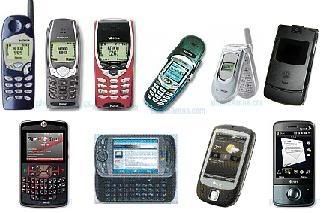 If I or someone else helps you out, don't just say thanks, click  ! !Last edited by DaPeeps; 10-26-2008 at 08:30 PM. |
|
||||
|
Re: Same Pop3 E-mail Problem
Here goes:
Enter account to edit settings. Step through the settings until you get to "outgoing mail server" Enter "smtp.sprintpcs.com" then check "outgoing server requires authorization" Click "next" Now on the "outgoing server login" screen: enter username (this is the part before your @sprintpcs.com address) Enter you sprintpcs.com password That should be it. |
| This post has been thanked 1 times. |
|
||||
|
Re: Same Pop3 E-mail Problem
Quote:
|
|
||||
|
Re: Same Pop3 E-mail Problem
On the "outgoing (SMTP) mail server" screen make sure the 2nd box ("use the same name and password for sending mail") is UNchecked. this should allow you to enter info on the next screen.
|
 |
|
«
Previous Thread
|
Next Thread
»
|
|
All times are GMT -4. The time now is 08:30 PM.










 Linear Mode
Linear Mode



