
|
||||
|
Re: Post Your Touch Pro Today Screens
Quote:
Anyhow, here are my screenshots. of the Home Screen w/ 2 different wallpapers. This one is semi-black/white pic with clock in regular position and all the cabs (sprint2flipclock, holy clock, noskirts, and background4allpages).  This one is with same cabs, but beige background, so you can see that the flip clock works.  You can see on both pics that my tab is still the OEM black and it is centered due to the Manila file overwrite that I did (again, I didn't use Total commander because I couldn't figure out how to overwrite in the windows file, so I did it on my PC while my phone was connected via USB). My last "theme" enhancement that I want to do is the one that allows for customization of the bars, but I was skeptical on doing it because I think someone had mentioned that it may mess with the display settings already on the phone (which was a long process to finally get working right, so don't want that to mess up). Anyway, hope this displays what some of you were looking for. Last edited by drexappeal; 11-05-2008 at 05:29 PM. |
|
||||
|
Re: Post Your Touch Pro Today Screens
how can you change the tf3d im kinda lost on doint it this is the site i got the themes from but cant figure out how to change it http://www.thetouchblog.com/TF3D/main.html
please any help would be great |
|
||||
|
Re: Post Your Touch Pro Today Screens
Use this...just make sure when you save the theme, it is no more than one level down (meaning "My Documents" on the device, not a sub folder).
Good luck |
|
||||
|
Re: Post Your Touch Pro Today Screens
A picture I took of the glassblower Chihuly's exhibit in Oklahoma City. It is hard to read a text against that background so if anyone knows of a way to change the color of a text message from white to say, yellow I would be grateful!
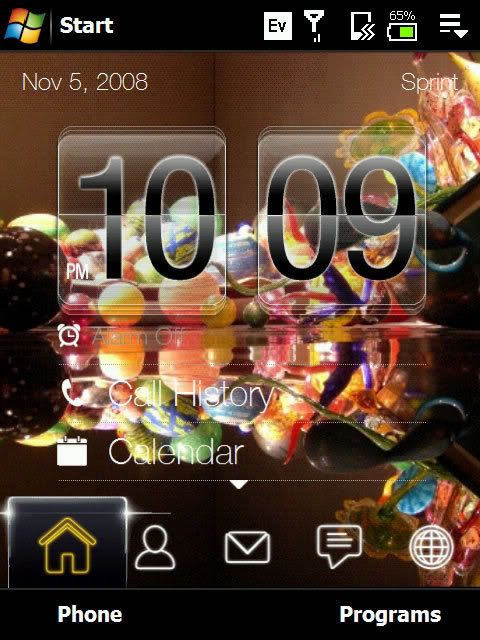 This is the original photo in case you are like huh? 
Last edited by Pebbles; 11-06-2008 at 12:38 AM. |
|
||||
|
Re: Post Your Touch Pro Today Screens
Quote:
http://forum.xda-developers.com/showthread.php?t=436867
__________________
___________________________
Stupid people should not have smartphones! |
|
||||
|
Re: Post Your Touch Pro Today Screens
Quote:
http://forum.ppcgeeks.com/showpost.p...&postcount=152 |
| This post has been thanked 1 times. |
|
||||
|
Re: Post Your Touch Pro Today Screens
Quote:
|
|
||||
|
Re: Post Your Touch Pro Today Screens
Here is mine for now, sill trying to find the HTC Diamond.tsk or the old Diamond Background with the black boxes.
Last edited by tsowen; 11-07-2008 at 07:48 PM. |
 |
|
«
Previous Thread
|
Next Thread
»
|
|
All times are GMT -4. The time now is 05:15 PM.










 Linear Mode
Linear Mode



