
|
||||
|
Re: slider noise?
You have to do registry edits, too. Here's how I did it:
Take 2 wave files and change names to: 5_in.wav 5_out.wav and put these files in the windows directory. Then go to the registry editor: HKLM>Software>HTC>SlidingSounds and add a new key -- 5 then add new strings: Default / #Name you want to see in menu drop down# in / 5_in.wav out / 5_out.wav There you have it. To add more just do 6, 7, etc. I used this when I had my Mogul, too.
__________________
__________________
Sprint Evo 3D! ...  |
| This post has been thanked 1 times. |
|
||||
|
Re: slider noise?
I did everything but it wont work.
I made 2 sounds, n named them 5_in.wav and 5_out.wav. Did the registy edit, HKLM>Software>HTC>SlidingSounds Under slidingSound I added a new key and named it 5. After I made 3 new strings Default (Name of sound) In 5_in.wav Out 5_out.wav |
|
||||
|
Re: slider noise?
Quote:
__________________
Phone: Nexus 6p | Carrier: StraightTalk Att
Kernel: Stock | ROM: Stock Oreo |
|
||||
|
Re: slider noise?
I made a screen shot of what my registry looks like. Maybe it will help. I named mine Quagmire (from Family Guy). After you add the Key (5) then put DWORD strings in it.
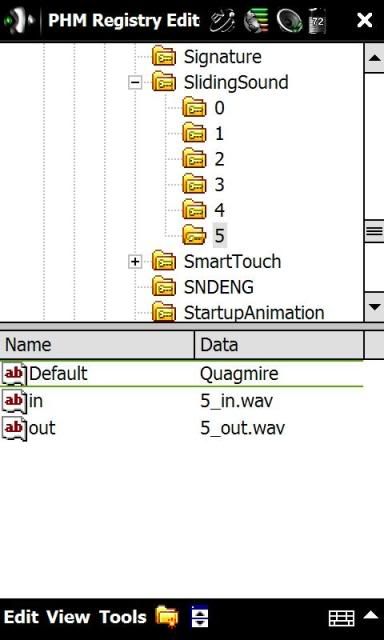 It seems complicated, but ... well, I guess I am comfortable with registry edits. I hope I explained it well enough. |
|
||||
|
Re: slider noise?
Quote:
|
 |
|
«
Previous Thread
|
Next Thread
»
|
|
All times are GMT -4. The time now is 07:00 AM.













 Linear Mode
Linear Mode



