
|
|
|
||||
|
Re: Microsoft Exchange Server Issue : Outlook Email
has your admin added the requirement of a security certificate to be able to access the exchange?
__________________
 Nokia6110 - RazrV3 -LG8700 ------TP1 ---Imagio -- Tbolt - RazrMaxx ----MotoV710 -LG8600 - XV8600 ------TP2 ----DroidX - Gnex -RazrMaxxHD (Palm T5, VZW-Xoom,VZW Xyboard) |
|
||||
|
Re: Microsoft Exchange Server Issue : Outlook Email
not that i know off. Other people with other phones can still get their information. I might be the only one having this issue.
|
|
||||
|
Re: Microsoft Exchange Server Issue : Outlook Email
Quote:
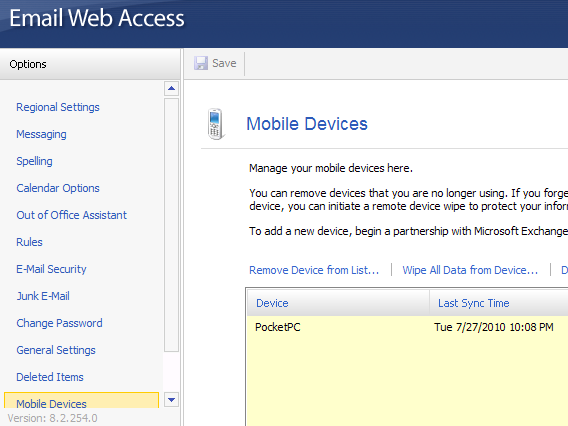
__________________
|
|
||||
|
Re: Microsoft Exchange Server Issue : Outlook Email
It almost sounds like you lost the cert on your device. You may need to download it from the OWA access of your work email. Then transfer it to your device and install it.
__________________
If anyone helps you out remember to hit the thanks button!
|
|
||||
|
Re: Microsoft Exchange Server Issue : Outlook Email
Where do you locate the cert's?
__________________
TouchPro2-VZW-1.88-Mr.X/Sense2.5/05-16-2010
........Also running Andriod when I feel crazy........ Don't forget to hit THANKS!!!!!!  |
|
||||
|
Re: Microsoft Exchange Server Issue : Outlook Email
On the device there are in Start>>Settings>>System>>Certificates
My cert that was provided to me by my admin is located in the Root area. |
|
||||
|
Re: Microsoft Exchange Server Issue : Outlook Email
Is there any way to "backdoor" the system? Admin won't give me any information or help because it's a personal device and not a company device. Right now I just have everything on autoforward to my gmail account and have gmail set up with my device.
|
|
||||
|
Re: Microsoft Exchange Server Issue : Outlook Email
Hi.. I logged in on my OWA and went to Options but I don't have a Mobile Device option on my menu.
I also did not have to install the certificate on my device before and it worked, I am wondering why I have to do it now... If that is the fix, can you guys provide me some info on how to get all the certificates I need and install it on my HTC Touch Pro 2... Thanks! |
|
||||
|
Re: Microsoft Exchange Server Issue : Outlook Email
Quote:
Also, be careful with the auto-forwarding to Gmail. You have to change how Gmail responds to meeting requests. I think it will auto-respond with an acceptance, so people will see their meeting request was redirected to Gmail when it comes back to them that you accepted. Quote:
What ver of Exchange are you running? |
 |
|
«
Previous Thread
|
Next Thread
»
|
|
All times are GMT -4. The time now is 09:39 PM.







 Hybrid Mode
Hybrid Mode


