
|
||||
|
Re: Android for Mogul
Hey I was trying to install and run the android software from this link on my sprint mogul. http://it029000.massey.ac.nz/vogue/ It comes to the boot screen but stops at 16.864478 Fixing recursive fault but reboot is needed. Can anyone help me out with this.
Thanks in advance for your help. |
|
||||
|
Re: Android for Mogul
4 Door Skyline I tried that and also made sure that internet explorer had a connection...I usually let it sit like that for about 10 minutes...should I keep waiting?
|
|
||||
|
Re: Android for Mogul
Good afternoon everyone. I have been trying to put the android on my sprint mogul all morning. I get a lot of different messages during the boot. It will usually freeze with the last line saying can't acces tty; job control turned off. Can anyone help me please. I really would like this running on my phone.
|
|
||||
|
Re: Android for Mogul
Quote:
--begin startup.txt set MTYPE 1463 set KERNEL zImage # I am testing keyboard on angstrom image #set initrd angstrom.bin # This one is Android from Vogue files set initrd initrd.gz set cmdline "ppp.username=YOURNAME@sprintpcs.com ppp.password=YOURPASSWORD msm_sdcc.msmsdcc_fmax=32000000 pm.sleep_mode=0 board-htcvogue.panel_type=1 fbcon=rotate:3" boot --end startup.txt i found this on the titan forum at xda |
|
||||
|
Re: Android for Mogul
Attention newbies, THIS LINK IS FOR THE VOGUE, not the Titan. It is NOT an operating system. Think of it as more of a program that you can run to see the functionality of it. Because it was developed for the Vogue, the buttons are mapped differently. The "Q" button is a menu button and SHIFT is a back button. (kinda like your OK button in windows mobile)
Good luck. |
|
||||
|
Im sure since the hero and eris are now more affordable all efforts here have ceased, It would have been nice to see though.
|
|
||||
|
Re: Android for Mogul
Hi, I would like to update my Mogul from WM to Android, i don't know how to do it and where to find the aproppiate software, can you help me???
|
 |
|
«
Previous Thread
|
Next Thread
»
|
|
All times are GMT -4. The time now is 12:08 PM.





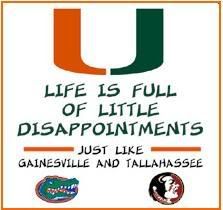







 Linear Mode
Linear Mode



