
|
|||||||
 |
|
|
LinkBack | Thread Tools | Display Modes |
|
||||
|
*DO NOT USE BT*ROM Memory Leak Filling Up Internal Memory causing fatal SMS recieving
This exact issues cause me not to receive anymore SMS text and 0 free memory.
http://community.sprint.com/baw/message/128509#128509 I am experiencing the same issue posted over at androidforums.com. Today I had to take my phone back due to 0 amount of memory left on the device and no SMS or voicemails being received on the device. This along with the sleep issue is unacceptable and I have no clue how Sprint and HTC released devices with such obvious flaws. I was fiving Sprint and HTC another chance after my 6 month disaster of the HTC Touch Pro. Over that time I exchanged it 5 time due to the keyboard failing. Here is the EXACT same issue I am experiencing: CLICK ME! or read below. ROM Memory Leak Filling Up Internal Memory Issue: Over time, Internal Memory free space dwindles and no amount of clearing apps frees the space. This will also cause the above issue of SMS & Voicemail messages not being received once a critical amount of free space is reached. During the past few weeks my my Hero has been exhibiting signs of a ROM memory leak. It led to not being able to receive SMS messages even after hard resetting the phone. See these threads for that issue: HTC Working on critical SMS/Voicemail issue Intermittent Text Message Receiving - Deals more with intermittent issue, but has some fatal sms isuues in it too. MMS/SMS stopped working after out of space error?!? It appears a leak is being caused when rebooting (or turning off bluetooth) the phone when the phone is in a "connecting" status with bluetooth device. Basically the phone stays in a "connecting" status when it fails to connect, even though the notification in the notification bar says it is connected and your bluetooth device says it is connected. In actuality it is not and all calls and audio will be routed to your phone not bluetooth device. If you restart or turn off bluetooth while your phone with a "connecting" status active I have found when you reboot it will eat away at your ROM memory(not RAM). You may not ever notice the bluetooth connection failure if you don't get a call while when it should be active. The "connecting" status does not clear unless you unless it manages to connect after a while which is rare (either does it within a few seconds or not at all) . I made a video of this behavior because not a lot of people have been experiencing or at least catching on to it with their usage patterns. Edit: It appears that the leak actually occurs even if you turn bluetooth off while the phone is in connecting status so a reset is not necessary for the leak to occur. This basically renders bluetooth use unusable as there is no way I can think of to avoid a leak if it gets stuck with the "connecting" status. Sorry for the video orientation. YouTube - HTC Sprint Hero ROM memory leak, possible SMS failure Part 2 |
| This post has been thanked 1 times. |
|
||||
|
Re: *DO NOT USE BT*ROM Memory Leak Filling Up Internal Memory causing fatal SMS recie
Maybe it has something to do with certain bluetooths, I use an H15 and it connects fine everytime and im not experiencing any mem loss.
__________________
Sprint EVO
|
|
||||
|
Re: *DO NOT USE BT*ROM Memory Leak Filling Up Internal Memory causing fatal SMS recie
I have run BT constantly since yesterday and have not had any leaks...
__________________
http://sprint.com/global/images/logos/sprint_logo.gif
If I helped you or you appreciate my work, please feel free to https://www.paypal.com/en_GB/i/btn/btn_donate_LG.gif!!! |
|
||||
|
Re: *DO NOT USE BT*ROM Memory Leak Filling Up Internal Memory causing fatal SMS recie
I did have the problem. Used a Jabra BT8010. Would sometimes have problems connecting. Saw my free rom go down to 29 megs. After resetting to factory default and restoring all my apps, back to 100 megs of free rom.
Right now trying with a Jabra BT2020 to see if perhaps it's headset dependent... |
|
||||
|
Re: *DO NOT USE BT*ROM Memory Leak Filling Up Internal Memory causing fatal SMS recie
I use the RF-MAB2 by RocketFish and have NO problems whatsoever! It is a GREAT BT headset BTW.
__________________
It's an HTC EVOlution!
 http://www.heydjbobby.com/ Audiovox 6700> Samsung i760> HTC Touch Pro> HTC Touch Pro2> HTC HeRooted> HTC EVOlutionized! |
|
||||
|
Re: *DO NOT USE BT*ROM Memory Leak Filling Up Internal Memory causing fatal SMS recie
I also had problems with the Jabra 8010 too but so far none with my motorola h-710 or my samsung wep-500 so I think it just may be a few devices that bring this problem up.
|
|
||||
|
Re: *DO NOT USE BT*ROM Memory Leak Filling Up Internal Memory causing fatal SMS recie
Looks like this is it. Some kind of dump/log files are getting store here:
/data/btips So, if you've rooted your phone, you should be able to clear that directory manually. Not a permanent fix, but sure beats doing a hard reset every time your phone runs out of memory. http://forum.xda-developers.com/showthread.php?t=582823
__________________
Sprint Hero - Rooted!!
__________________ Hit me with some THANKS!  |
|
||||
|
Re: *DO NOT USE BT*ROM Memory Leak Filling Up Internal Memory causing fatal SMS recie
Quote:
Heres my procedure for BT, though I don't think it is what makes a difference. 1. In the Morning I turn on bluetooth, using the widget. 2. I connect my Jawbone 3. When I get to work, I turn off the Jawbone (without turning off BT),when it disconnects, I turn on the BT8010. 4. At the end of the work day, I turn off the BT8010 and when it disconnects, I turn on the Jawbone. 5. When I get home, I turn off the Jawbone and turn off bluetooth, using the widget. I have about 51-55mg of available mem all day long. I have no appkillers installed. |
 |
|
«
Previous Thread
|
Next Thread
»
|
|
All times are GMT -4. The time now is 09:54 AM.




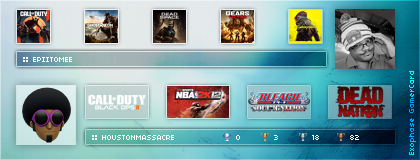







 Linear Mode
Linear Mode



