
|
||||
|
Re: High res backround
Quote:
|
|
||||
|
Re: High res backround
I saw some stuff about manila editor wondering if maybe the wallpaper file can be found there and changed to keep the resolution.
|
|
||||
|
Re: High res backround
There's a thread at xda development and hacking forum going on about this too. The wallpaper are same on touch hd, so its not device specific either. I've edited the 7adfaca3_manila to change the resolution when it manila resizes the pic. Some test files are attached, just remove the label before copying to windows. Default is saving pics at 512x512, I made files for sizes 100, 512, 800, 1024, 1600, and 2028. After 800 its hard to tell a difference. Manila saves backgrounds in windows directory as homebackground.img. It actually is a jpg file that it makes, here's properties of the image manila made when I was using my modded file for 1600x1600.
 Here's some screenshots: 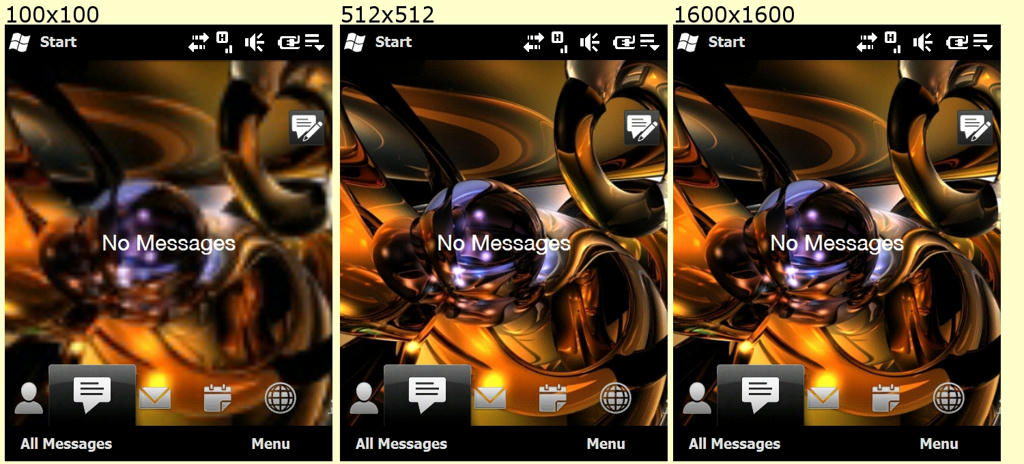 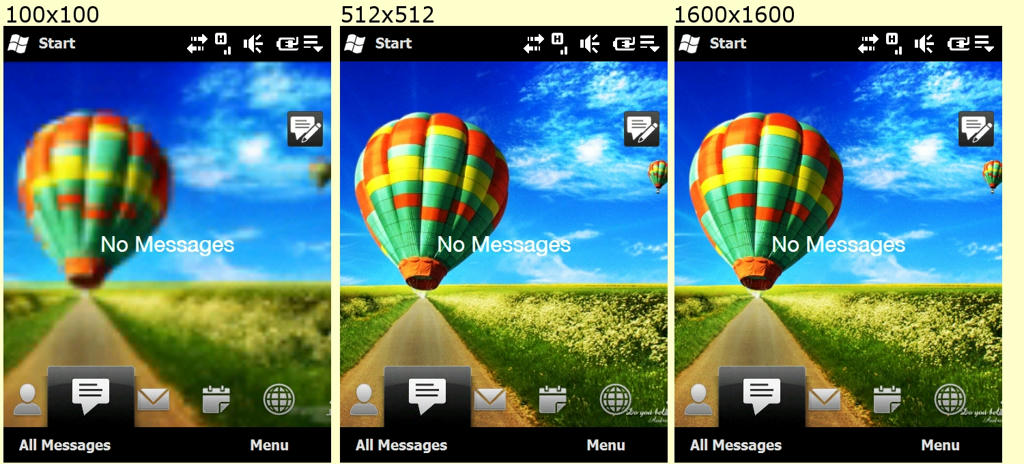 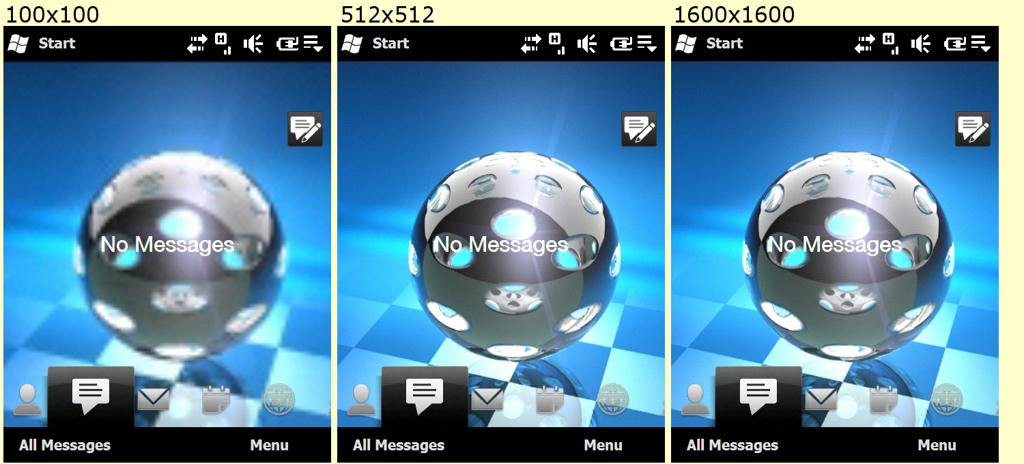
|
| This post has been thanked 2 times. |
|
||||
|
Re: High res backround
Quote:
|
|
||||
|
Re: High res backround
Hey showaco. Thanks for the info. So i have to find the manila file that stores the bacground image and change it to one of the files you gave with the zip.
|
|
||||
|
Re: High res backround
Actually, you just have to strip the part of the file name up to and including the underscore for the size you want to use and then copy that file into Windows. The next time you select wallpaper, it will use the new resolution. I have tested it, and it seems to be better, but I can better tell when I am at work and have my Diamond hooked up to my PC with My Mobiler.
|
| This post has been thanked 1 times. |
|
||||
|
Re: High res backround
@hankbear
Thanks for the info! but I am still confused haha. So do we need to edit a manilla file? Or are we able to simply rename a wallpaper we have from, for example "wallpaper.jpg" to "homebackground.img" and replace the homebackground.img that already exists? |
|
||||
|
Re: High res backround
Quote:
|
 |
|
«
Previous Thread
|
Next Thread
»
|
|
All times are GMT -4. The time now is 01:43 PM.





 Linear Mode
Linear Mode



