
|
||||
|
I believe the secret is running IBM MIDP 2.0.
Put it this way, I'm running Google Maps on my 6700 which certainly involves a .jad file. read this thread http://www.pdaphonehome.com/forums/s...t=google+local and get google maps running and then try to DL and install and Java applets. You should get them to work but the question is how well do they interface (control-wise) with WM5 and the 6700 (5 way nav, etc.). |
|
||||
|
Ok guys this is the offical IBM WebSphere Everyplace Micro Environment MIDP 2.05.7.2 trial for the software as it is not free. I will keep looking for a free one, but until then this will have to do. Just install the cab and you should be all set to install .jad and .jars. Hope this helps.
~Mike |
|
||||
|
Quote:
Also, I don't remember registering for my Websphere maybe b/c I just got the part of it needed to do this, not really sure. I know for the Treo it was free but for everyone else it was like $5 but there was no way to really verify who was who... |
|
||||
|
well I wanted the google maps to work on this thing. but also a lot of games I had for my 9000 tok jar and jad files. thanks for the help though
|
|
||||
|
Malatesta: Since you're running google maps on your ppc, I need your help on how to install the 1.jad file. I copied the 1.jad to the main root. Then type 1.jad in the url with the path selected as //1.jad but it gave me an error message 'The url "//1.jad" does not appear to be a valid url'. Can you show me what I did wrong? Thanks.
Michael |
|
||||
|
Quote:
I just kinda re-tried it and it worked like this: URL: /1.jad second box = "/" not "http:" or anything Also, make sure you have your DATA connection open! I don't think it can force a data connection to open on it's own! |
 |
|
«
Previous Thread
|
Next Thread
»
|
|
All times are GMT -4. The time now is 02:50 PM.









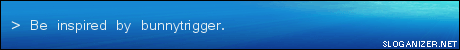




 Linear Mode
Linear Mode



