
|
||||
|
isn't there a setting for how long to keep them? like, messages five days old etc. I could swear I saw one. Go to your messaging, check out tools or options I forget which. I know there is something in there. Maybe under email sync settings where it says Include the previous: Maybe if you set it to all it won't delete them.
Wish I knew what I was talking about and had a real answer for you but hey, something to try right? |
|
||||
|
does mail2web use activesync? pretty sure it is under advanced settings where I select sync all for email and past 3 months for calendar...sounds like you aren't hard resetting often enough
|
|
||||
|
Go to configure server settings and step through the set up, you will see address/next server settings/next than you will see the list of things to sync highlight email tap settings box than choose how many days to include. Hope this helps
__________________
“It is from numberless diverse acts of courage and belief that human history is shaped. Each time a man stands up for an ideal, or acts to improve the lot of others, or strikes out against injustice, he sends forth a tiny ripple of hope.”
Robert Kennedy Ha y'all come visit me at WMExperts some time. |
|
||||
|
Quote:
|
|
||||
|
Quote:
|
|
||||
|
Quote:
|
 |
|
«
Previous Thread
|
Next Thread
»
|
|
All times are GMT -4. The time now is 10:14 AM.



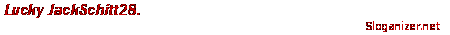






 Linear Mode
Linear Mode



