
|
||||
|
Re: How to tell which HTC using.
I don't think you need a registry hack... open the link posted above with all the info on the device, open the English User Guide (first link) and read from page 50 and on...
If your device has Wi-Fi, it is probably just turned off, not disabled. You probably need to turn it on through the Comm Manager or some software application.
__________________
Samsung Epic 4G - LegendaryROM / Samurai kernel
ViewSonic gTablet - Flashback Honeycomb Alpha 10.1 --- Don't forget to Search first! |
|
||||
|
Re: How to tell which HTC using.
i've read it. i did'nt find the wifi.
hmmm in the system information. WIFI disable. any tips on how to hack to enable wifi? thanks! Last edited by lapuk999; 04-23-2008 at 08:42 PM. |
 |
|
«
Previous Thread
|
Next Thread
»
|
|
All times are GMT -4. The time now is 02:56 AM.




 Phone: Sprint Touch Pro2 by HTC
Phone: Sprint Touch Pro2 by HTC


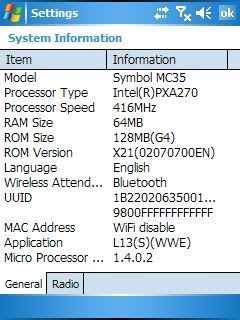
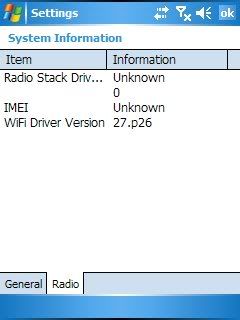
 Linear Mode
Linear Mode



