
|
||||
|
Wirelessly posted (Opera/9.80 (J2ME/MIDP; Opera Mini/5.0.3521/19.892; U; en) Presto/2.5.25)
Quote:
|
| This post has been thanked 1 times. |
|
||||
|
Wirelessly posted (Opera/9.80 (J2ME/MIDP; Opera Mini/5.0.3521/19.892; U; en) Presto/2.5.25)
Quote:
Also, read this thread carefully if a new install is out of the question. forum.ppcgeeks.com/wiforums/GetThread.php?t=104248 |
|
||||
|
Quote:
|
|
||||
|
Re: ░░░░ MightyROM.com ░░░░ Windows Phone® ░░░░
I had something to put here... but I just decided to delete it because its not going to happen since MR is about to be decommissioned... and since someone will be bound to ask what I was going to say, it was just about making the Final release DCD style... Stock as hell but with a link for marketplace... (after all MyPhone/Live/Office and much more thats cooked in can/will be on Marketplace -and added to XDA-UC-, and get updated often enough to make a Final Release ROM time constrained) NRG Standard WM21911/Sense2018 is very nice, but its no MR in stability, speed, and just overall use...
I will NOT go to WP7 unless its atrocious UI can be completely changed, so lucky Android for getting the MM treatment... Am so thinking about going to TMo with the HD2... with the leaps and bounds that are being made with Android on HD2 its the best of both worlds (to me at least) WM6/6.1/6.5/6.5.x and Android... (no keyboard, but I would force myself to adapt)
__________________
Selling my (still) BNIB Sprint TP2, and loving Android on my HD2 on SimpleMobile!
My old DreamPhone thread that was here is now obsolete: http://www.samsung.com/global/micros...note/spec.html Last edited by Kane3162; 08-16-2010 at 03:10 PM. |
|
||||
|
Re: ░░░░ MightyROM.com ░░░░ Windows Phone® ░░░░
Quote:
Quote:
|
|
||||
|
Re: ░░░░ MightyROM.com ░░░░ Windows Phone® ░░░░
I did and took it off almost immediately, actually had to run clear storage and re-setup my phone. It doesnt look like the screenshot shown and actually in my case doesn't show actual screens of your phone, instead it has images from the stock ROM, so for instance i have GTX installed but all the quicklinks are shown with black stock backrounds...also if you set it up as directed (to map start button long press to make it pop up) it messes up the keyboard function..i think it changed all the keyboard mapping to GSM...
kind of frustrated because MrBeOTP2 is posting screens but not giving much help on how they got their phone to look that way, but i let it go ::shrug::
__________________
Moved on to Motorola Droid 3 and XDA...ya'll kids have fun
|
| This post has been thanked 2 times. |
 |
|
| Tags |
| htc touch pro 2, mightyrom, sounds, touch pro 2, tp2 |
«
Previous Thread
|
Next Thread
»
|
|
 LinkBacks (?)
LinkBacks (?)
LinkBack to this Thread: http://forum.ppcgeeks.com/cdma-tp2-development/79579-mightyrom-com-windows-phonea.html
|
||||
| Posted By | For | Type | Date | |
| MMS stopped working after installing Mighty Rom - SprintUsers.com | Post #0 | Refback | 10-06-2010 12:35 AM | |
All times are GMT -4. The time now is 05:45 PM.








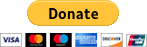






 Linear Mode
Linear Mode



