
| This post has been thanked 5 times. |
|
||||
|
Re: ░░░░ MightyROM.com ░░░░ Windows Phone® ░░░░ Update Available! ░░░░
Quote:
Curious. Why did you return you EVO? |
|
||||
|
Re: ░░░░ MightyROM.com ░░░░ Windows Phone® ░░░░ Update Available! ░░░░
anyone know how to disable the stupid conferencing option? i hate it when i'm reading an email then i hit talk to call someone but instead of the dialer coming up, the conference menu pops up instead.... very annoying and requires a soft reset.
|
|
||||
|
Re: ░░░░ MightyROM.com ░░░░ Windows Phone® ░░░░ Update Available! ░░░░
love the rom stable but how do you insatll MightyROM BlueSatin R3BORN ?
__________________
 ChevyMan_Can |
|
||||
|
Re: ░░░░ MightyROM.com ░░░░ Windows Phone® ░░░░ Update Available! ░░░░
Just download one of the cabs from the 1st page, just read to be sure you're getting the right up to date one for the ROM you're running and just transfer that cab to your sd card via activesync or usb to sd transfer. . unplug from pc.. find that file on your sd.. push it and it runs magic., reset and you're good..!
__________________
 |
| This post has been thanked 3 times. |
|
||||
|
Re: ░░░░ MightyROM.com ░░░░ Windows Phone® ░░░░ Update Available! ░░░░
Quote:
As a quick fix, you can change the registry setting for the dialer size so that the numbers line up properly. The key you want to change is under HKLM\SOFTWARE\HTC\PHONE. Change XXLKeyPad to 1 instead of 0 |
| This post has been thanked 2 times. |
|
||||
|
Re: ░░░░ MightyROM.com ░░░░ Windows Phone® ░░░░ Update Available! ░░░░
Quote:
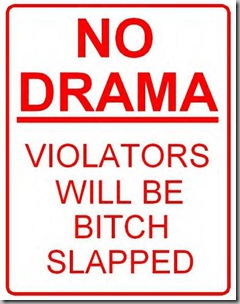
__________________
|
| This post has been thanked 1 times. |
|
||||
|
Re: ░░░░ MightyROM.com ░░░░ Windows Phone® ░░░░ Update Available! ░░░░
I have a question, using the htc wifi router in the rom it comes up theres 2 connections phone as a modem and sprint. How to i delete phone as a modem permanently because it's annoying that i keep getting notifications about 2 different connections. Thanks in advance.
|
|
||||
|
Re: ░░░░ MightyROM.com ░░░░ Windows Phone® ░░░░ Update Available! ░░░░
Quote:
My battery cover didn't fit right. Light leakage which wasn't that bad and I could be right by my router and the wifi signal was horrible. No froyo yet. I rather have the nexus one but Sprint never picked it up |
| This post has been thanked 1 times. |
 |
|
| Tags |
| htc touch pro 2, mightyrom, sounds, touch pro 2, tp2 |
«
Previous Thread
|
Next Thread
»
|
|
 LinkBacks (?)
LinkBacks (?)
LinkBack to this Thread: http://forum.ppcgeeks.com/cdma-tp2-development/79579-mightyrom-com-windows-phonea.html
|
||||
| Posted By | For | Type | Date | |
| MMS stopped working after installing Mighty Rom - SprintUsers.com | Post #0 | Refback | 10-06-2010 12:35 AM | |
All times are GMT -4. The time now is 03:12 AM.











 Linear Mode
Linear Mode



