
|
||||
|
Re: Copper v.0.0.0.1 [6.5.21500 Build 21500] [16MBPP] [UC Compatible]
Not sure what you mean? Just tap start and then the left soft key should lock it.
__________________
If you are new to the site, take a look at the PPCGeeks New User Guide to get an overview of how to use the forums.
Having problems finding what you're looking for? Here are some tips on how to search the site more effectively. |
|
||||
|
Re: Copper v.0.0.0.1 [6.5.21500 Build 21500] [16MBPP] [UC Compatible]
Here you go.
|
| This post has been thanked 1 times. |
|
||||
|
Re: Copper v.0.0.0.1 [6.5.21500 Build 21500] [16MBPP] [UC Compatible]
Hey guys. Two issues.
1. I installed the rodium notification cab found in Mighty's prior thread when I first flashed this rom. However, my notifications are all kinds of messed up. They whow up half on the screen. They are either half way off the right side of the screen or halfway below. You can never read the entire notification unless it is a few words long at best. What notification cab are you guys using. These is slightly frustrating. I am going to remove the cab and re-install to see if that helps. 2. Am i missing something with the volume control on this. I went to the movies yesterday, and used the side volume control to put the volume all the way down. I even whipped out the stylus and adjusted via the on screen controls to make sure. About half way through Fast and Furious, my phone goes off. I quickly turned it off. But for some reason my volume just does NOT want to mute on this. Just called myself from home to double check. Yup. Volume refuses to be silenced on my ringer. Any ideas? |
|
||||
|
Re: Copper v.0.0.0.1 [6.5.21500 Build 21500] [16MBPP] [UC Compatible]
Quote:
|
|
||||
|
Re: Copper v.0.0.0.1 [6.5.21500 Build 21500] [16MBPP] [UC Compatible]
Quote:
The phone volume is fine... it was just objecting to you watching sucha horrible movie lol jk
__________________
|
|
||||
|
Re: Copper v.0.0.0.1 [6.5.21500 Build 21500] [16MBPP] [UC Compatible]
I think i figured that out. An app i installed, Photo Contacts Pro, has its own built in volume control that overides the default volume controls. Got that fixed. Now its just the notification cab. Is everyone using the cab file found in mighty's old thread for rodium notifications? Thanks.
|
 |
|
«
Previous Thread
|
Next Thread
»
|
|
All times are GMT -4. The time now is 05:57 AM.







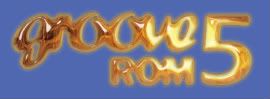







 Linear Mode
Linear Mode



