
|
||||
|
Re: [ROM] [MAY.07.09] [[MightyROM5]] Windows® Phone
Go to our desktop. Right click anywhere on the screen and make a new folder called MR5 Now Right click on MR5 .exe file you downloaded. Scroll down to EXTRACT TO and select the MR5 folder on your desktop. You will now have all the files like you would with the other MR5 releases and can edit your pagepool and flash.
__________________
 Billy a.k.a. LordShadowz Verizon HTC Touch Pro Running Mighty Rom 5 (5/8/09) Running Telus Radio 1.04.05v My Custom R3BORN/MR5 TF3D mods- [HERE] My MR5 Review VERIZON TOUCH PRO USERS, go [HERE] for Help Installing and tweaking MIGHTY ROM4 R3BORN AND MIGHTY ROM 5 with ADDED RAM, NATIVE VzW apps, Tips, Bugs with fixes, GPS Issues and essential apps attached! Updated regularly with new Info. Last Update 5/13/09 |
| This post has been thanked 1 times. |
|
||||
|
Re: [ROM] [MAY.07.09] [[MightyROM5]] Windows® Phone
Mike's official answer to this:
for users who do not know what to do with the self extracting .exe 1) if you don't mind 16mb pagepool, simply run the .exe and enjoy 2) if you would like to change your pagepool, right click on .exe and extract to a folder. 3) if you want to flash from your sd, once again right click on .exe and extract to a folder.
__________________
Life is a toy, play with it.
|
|
||||
|
Re: [ROM] [MAY.07.09] [[MightyROM5]] Windows® Phone
is u have win rar just right click the .exe file and click extract here. You will need to find the page pool editor. U can get if from one of mikes previous roms. Open the editor select the file change and set.
|
 |
|
«
Previous Thread
|
Next Thread
»
|
|
All times are GMT -4. The time now is 10:24 PM.




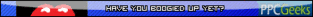






 Linear Mode
Linear Mode



