
|
|
|
||||
|
Guide to changing your pagepool
Hopefully this will help some get their pagepools set without too much trouble.
***YOU WILL NEED TO REFLASH YOUR PHONE IN ORDER TO CHANGE PAGEPOOL*** ***MODIFYING YOUR PAGEPOOL COULD POSSIBLY DAMAGE YOUR DEVICE*** All credit goes to ruskiyab and his original thread here: http://forum.ppcgeeks.com/showthread...light=pagepool The first thing you will need is a rom that you would like to modify. Most likely your rom file will be named RUU_signed.nbh. There are many differing opinions on what you should change your pagepool to so I will leave that up to debate. Personally I use a 32mb dynamic pagepool. 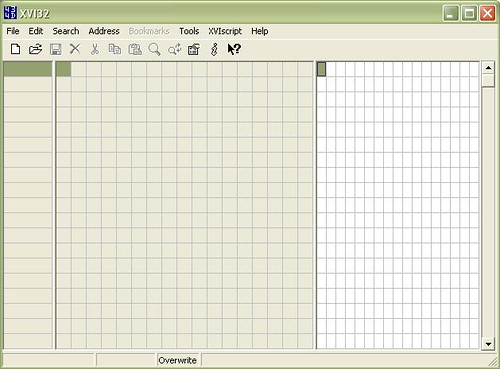 Next you need to open up your hex editor. I use XVI32 and it is very easy. Unzip the attached file and run the .exe. Click on "File" then "Open" and locate the Ruu_signed.nbh file that you would like to modify. You can see here that I have already renamed the .nbh file to raphimg so that I can flash from my micro sd. 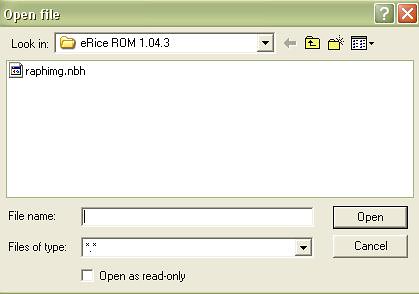 After the file is opened you will see a bunch of numbers and letters. Click on the "search" button and then "find". Copy and paste this string in the field: 03 15 A0 03 06 16 A0 13 00 10 83 e5 3e 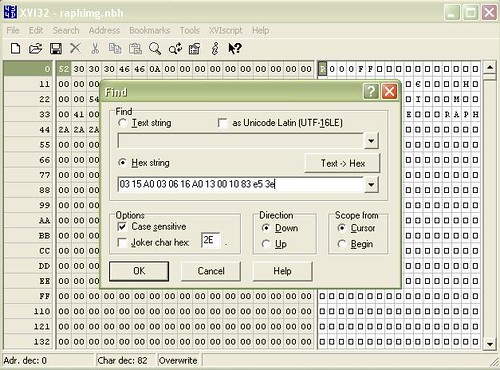 The first two numbers 03 and 15 are the ones that show your pagepool. 3 equals a 12 mb pagepool and 15 is the code for a dynamic pagepool. If your search does NOT bring up any hits then you do not have a stock pagepool. Check with the chef to see what pagepool they used. You can modify your pagepool by changing the first number. Multiply the number by 4 to get the pagepool amount. "[PAGEPOOL EXAMPLES] Below are examples of some possible values for the first two bytes of the pagepool offset. 03 15 - Sprint Diamond WM 6.1 stock rom (1.09) default; 12MB dynamic (When viewed under Settings -> System -> Memory, you should have around 203.84MB of Total Program memory available.) 02 15 - 8MB dynamic 01 15 - 4MB dynamic 18 16 - 24MB static (should give you around 191.84MB Total Program memory) 10 16 - 16MB static (should give you around 199.84MB Total Program memory) [PAGEPOOL EXPLANATIONS AND CALCULATIONS] "XX 15" pagepools are dynamic based (first byte value multiplied by 4 to determine pagepool size) "XX 16" pagepools are static based (first byte value multiplied by 1 to determine pagepool size) 03 15 = 0x03 * 0x400000=0xC00000=decimal 12582912 bytes = 12 MB dynamic pagepool 02 15 = 0x02 * 0x400000=0x800000=decimal 8388608 bytes = 8 MB dynamic pagepool 18 15 = 0x18 * 0x400000=0x6000000=decimal 100663296 bytes = 96 MB dynamic pagepool 18 16 = 0x18 * 0x100000=0x1800000=decimal 25165824 bytes = 24 MB static pagepool 10 16 = 0x10 * 0x100000=0x1000000=decimal 16777216 bytes = 16 MB static pagepool 20 16 = 0X20 * 0x100000=0x2000000=decimal 33554432 bytes = 32 MB static pagepool" copied from http://forum.ppcgeeks.com/showthread.php?t=43110 Thanks to creedin for posting 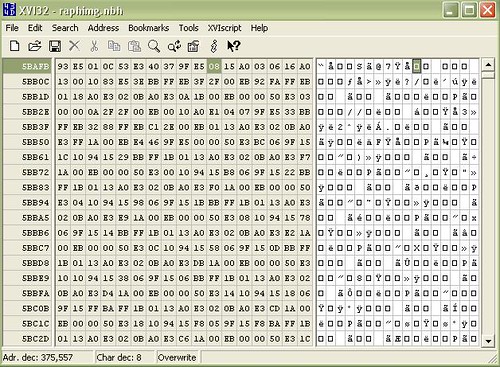 ***IMPORTANT*** After you have changed the numbers you want just click on "Search" again and then "Find Next". The same string should come up once again. Just change it exactly the same as you just did. Then Click "save" or "save as" and you are done! Now flash your new .nbh file and see how much faster your phone runs Thanks, Chris Last edited by lafester; 12-27-2008 at 04:16 PM. |
| This post has been thanked 7 times. |
|
||||
|
Re: Guide to changing your pagepool
Regarding pagepool changers... to my knowledge there is no pagepool changer for the touch pro as of yet. I know someone was working on it but I am not sure where it stands as of now.
A couple chefs have modified their roms in order to use the current pagepool changer however this is not going to work in most cases. feel free to post your experiences with pagepool changers here as well. Information about the pagepool changer can be found here: http://forum.xda-developers.com/showthread.php?t=323269 thanks, chris Last edited by lafester; 12-27-2008 at 04:25 PM. |
|
||||
|
Re: Guide to changing your pagepool
Quote:
dynamic = "dynamite" as in it goes everywhere just for a little help you only have to set one of them, static is what i use, a static 32 mb, gives me 184.13 ram now to change it you have to get a hex editor and search for... 03 15 A0 03 06 16 A0 13 00 10 83 e5 3e that key, there will be two occurences, change both values (03 15 only) to "[PAGEPOOL EXAMPLES] Below are examples of some possible values for the first two bytes of the pagepool offset. 03 15 - Sprint Diamond WM 6.1 stock rom (1.09) default; 12MB dynamic (When viewed under Settings -> System -> Memory, you should have around 203.84MB of Total Program memory available.) 02 15 - 8MB dynamic 01 15 - 4MB dynamic 18 16 - 24MB static (should give you around 191.84MB Total Program memory) 10 16 - 16MB static (should give you around 199.84MB Total Program memory) [PAGEPOOL EXPLANATIONS AND CALCULATIONS] "XX 15" pagepools are dynamic based (first byte value multiplied by 4 to determine pagepool size) "XX 16" pagepools are static based (first byte value multiplied by 1 to determine pagepool size) 03 15 = 0x03 * 0x400000=0xC00000=decimal 12582912 bytes = 12 MB dynamic pagepool 02 15 = 0x02 * 0x400000=0x800000=decimal 8388608 bytes = 8 MB dynamic pagepool 18 15 = 0x18 * 0x400000=0x6000000=decimal 100663296 bytes = 96 MB dynamic pagepool 18 16 = 0x18 * 0x100000=0x1800000=decimal 25165824 bytes = 24 MB static pagepool 10 16 = 0x10 * 0x100000=0x1000000=decimal 16777216 bytes = 16 MB static pagepool 20 16 = 0X20 * 0x100000=0x2000000=decimal 33554432 bytes = 32 MB static pagepool" copied from http://forum.ppcgeeks.com/showthread.php?t=43110 |
| This post has been thanked 2 times. |
|
||||
|
Re: Guide to changing your pagepool
Quote:
The procedure above is changing the value that gets written into a memory manager structure that defines the pagepool size. In ARM assembly language the two bytes being changed represent a constant and a shift value. If the 2nd byte is 16, then the value is the first byte. If the 2nd byte is 15 then the value is 4x the first byte. Thus 02 15 = 08 16 = 8MB pagepool. If you want a dynamic page pool, use 00 15. This establishes the value of 0 written to the memory manager structure (00 16 will yield the same result). Adventuresome non-Verizon folks could try this and see how it goes. Verizon folks should probably NOT try this. Write the same value to both occurences of xx 15 or xx 16 - eg 04 15 A0 03 04 15 A0 13 will give you a 16MB page pool. Non-Verizon folks can go for 24MB. Higher is possible but you may reach diminishing returns beyond 24MB. Us poor gimped Verizon folks should go for 8-12 for fully-loaded ROMs, 16MB if stripped down. For every 4MB more of pagepool that's 4MB less of program memory. Note - the pagepool changer app floating around WILL NOT WORK on Touch Pro ROMs without an additional hex edit. If you are doing hex edits, might as well just make the above change and skip using the pagepool changer.
__________________
ROM: WM6.5 nk.exe (Da_G), sys 23518 (Da_G), VZW OEM pack (scrosler)
Apps: Manila 2.1 (yozgatag), Leo dialer (pyrorob) |
| This post has been thanked 5 times. |
|
||||
|
Re: Guide to changing your pagepool
there are multiple occurences of 03 15 so make sure you search for atleast half the string, but also juicy's rom has a 32 mb page pool in it already so search for 20 16 xx xx xx xx, the xx's being the rest of the string
|
| This post has been thanked 1 times. |
|
||||
|
Re: Guide to changing your pagepool
Page pool changer is working for juicy's rom and Juggalo's. I can't confirm for any others so this post is not needed for those roms. I know some of the other rom cooks are in the process of making the changer work for theirs as well.
__________________
|
|
||||
|
Re: Guide to changing your pagepool
Juicy had 32? I noticed that it is sluggish compared to Yay 4 Juggs ROM and it has 32.
__________________
Insert signature here...
|
 |
|
«
Previous Thread
|
Next Thread
»
|
|
All times are GMT -4. The time now is 05:30 PM.












 Hybrid Mode
Hybrid Mode


