
|
||||
|
Android for Sprint HTC TP2 links for an old newbie!
Hi,
As a senior( hence the user name) I am truly trying to learn new things and either my grey matter has really become stagnant or I'm really too dumb to get it. I'm trying to Android my Sprint HTC TP2 by the simplest way possible. I found a tutorial on you tube YouTube - full tutorial on how to put android on windows mobile touch pro 2 that was easy peasy but the link for the Android OS took me to a page that wouldn't load or no longer works. http://www.jbpcrepair.com/mackie/TP2...20Development/ Or is there somewhere else I should be looking for two downloads with directions as clear as the you tube tutorial? Please help?!?! Thanks so much, Old Lady Last edited by Oldladyonbrady; 12-10-2010 at 07:38 PM. |
|
||||
|
Re: Android for Sprint HTC TP2 links for an old newbie!
You must have a microSD card in your phone to do Android, but beyond that, it is really quite simple.
Download this CAB: http://reefermattness.scepterr.info/...oyo.112210.cab If you download it on your computer, you will have to copy it over to your phone. On your phone, use File Explorer to open the CAB file, and then select Memory Card as the install location. Now you will have a shortcut to Android Launcher in your Start Menu, and you just use that. Refer to the main post here for more details: http://forum.ppcgeeks.com/tp2-androi...reference.html |
|
||||
|
Wirelessly posted (Opera/9.80 (Windows Mobile; Opera Mini/5.1.21594/22.401; U; en) Presto/2.5.25 Version/10.54)
Quote:
To copy the file to your phone, I'd recommend just downloading the CAB on the phone. Just right click on the link I posted, click copy link, and paste it somewhere lik Word or a notepad. Now type that into the address bar in your browser on the phone. Select the memory card as the save location if possible. Then follow the rest of my recommendations above. |
|
||||
|
Re: Android for Sprint HTC TP2 links for an old newbie!
I tried this link:http://reefermattness.scepterr.info/...oyo.112210.cab
from both my phone and pc and both say 404 error page not found. |
|
||||
|
Re: Android for Sprint HTC TP2 links for an old newbie!
Quote:
__________________
If someone helps you press thanks!!
|
|
||||
|
Wirelessly posted (Opera/9.80 (Windows Mobile; Opera Mini/5.1.21594/22.401; U; en) Presto/2.5.25 Version/10.54)
Quote:
If you can't figure out getting it loaded on your phone, this project may not be for you |
|
||||
|
Re: Android for Sprint HTC TP2 links for an old newbie!
Quote:
Have you installed a cab before? I'm not a big fan of the cab, because it takes forever to install, and it doesn't really help you learn how the files are arranged on the SD card. With that said, the cab makes a nice shortcut There's a lot to learn about Android on your WinCE phone... Have you read the FAQ or seen this thread? Looking at sticky threads is always a great place to start, there's a lot of good info in that FAQ - and you're just scratching the surface |
|
||||
|
Re: Android for Sprint HTC TP2 links for an old newbie!
You can also download the rar file and remember were you saved it for later
connect the phone to your PC using the cable that was in the box with your phone. Once you connect the phone, you will see that you get prompted with 3 choices Activesync Disk Drive Internet sharing Select disk drive, click done, a box will appear on your pc screen, click cancel but remember the removable disk letter. find file, right click then select extract files, select the removable disk, wait for the whole process and then you are done. Diconect the phone from the cable, connect it again, select active sync. go to start,tools,utilities, file explorer, find haret, click on it. that's it.... |
|
||||
|
Re: Android for Sprint HTC TP2 links for an old newbie!
LOL! You're probably right about it might not be the project for me, but I'm going to try it anyway. Thanks so much for your help.
|
 |
|
«
Previous Thread
|
Next Thread
»
|
|
All times are GMT -4. The time now is 08:54 AM.






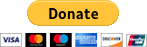


 Linear Mode
Linear Mode



