
|
||||
|
[UPDATE][KB]PPCG HTC Keyboard Skin Now With Froyo. ;)
So thanks to wowthatisrandom for throwing this together for us and me tweaking the colors a little, we have a PPCG skinned htc keyboard. The screenshot isn't accurate but very close and since I have a incredible, I can't screenshot easily. If someone wants to send me a real one from another device, that would be awesome. Also can't forget to thank gimpsta and his very nice website.
Note: This is only the high res version. HTC Device Instructions: 1. Allow unknown sources by going to menu/settings/applications then checking the unknown sources box. 2. If you are running froyo use option b. a.) Download and Install the apk's from here if you have a OS prior to froyo. b.) Download and Install the apk's from here if you have froyo as your OS. 3. Enable the HTC mod keyboard by going to menu/settings/language & keyboard then check the HTC_IME mod check-box. 4. Tap into a text field and long click, select "Input method" and then tap the one that says "HTC_IME mod". 5. Enjoy your brand new PPCG branded keyboard! Non HTC Devices: 1. Allow unknown sources by going to menu/settings/applications then checking the unknown sources box. 2. If you are running froyo use option b. a.) Download and Install the apk's from here and here if you have a OS prior to froyo. b.) Download and Install the apk's from here and here if you have froyo as your OS. 3. Enable the HTC mod keyboard by going to menu/settings/language & keyboard then check the HTC_IME mod check-box. 4. Tap into a text field and long click, select "Input method" and then tap the one that says "HTC_IME mod". 5. Enjoy your brand new PPCG branded keyboard! Preview Image (Thanks to syrguy1969): 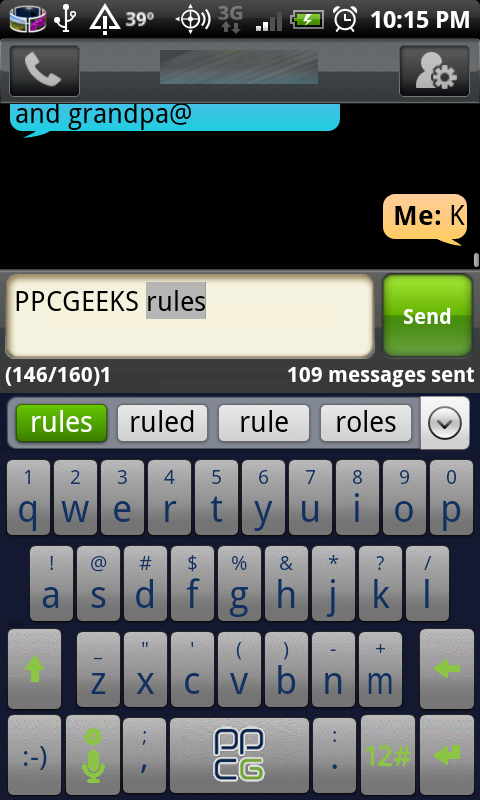
__________________
|
| This post has been thanked 5 times. |
|
| Tags |
| htc_ime kb skin, htc_ime skin, ppcg branded kb, ppcg kb, ppcg keyboard |
«
Previous Thread
|
Next Thread
»
|
|
All times are GMT -4. The time now is 12:20 AM.












 Threaded Mode
Threaded Mode

