Update 8/7/09 RELEASE CANDIDATE .42b
This is just a quick bugfix for those of you with square screens. Ed Thompson found the bug where square screens were not displaying correctly. I had set anchors when I shouldn’t have, and it should now be fixed. In doing this, I also fixed the landscape(rotation) bug.
Cab:
http://www.lulzsoft.com/installers/gasmate_rc.42b.CAB
.Net CF 3.5
http://www.lulzsoft.com/wordpress/20...et-cf-3-5-cab/
SQLCE:
http://www.lulzsoft.com/wordpress/20...iles-for-ppcs/
=====================================
Update 7/25/09 RELEASE CANDIDATE .41b
This is a bugfix version with a few features added:
- Decimal separator is now pulled from localization info
- Dollar sign($) is also pulled from localization info
- Last gas type used is remembered
- Added an extra digit to gals and price
- CAB file is now compressed to make it smaller, I will work on the EXE’s next
Grab it here:
http://www.lulzsoft.com/installers/gasmate_rc.41b.CAB
=================================================
Update 7/15/09 RELEASE CANDIDATE .40c
Its been a little while since I have done a significant update. I managed to fix the maintenance bug (I hope) for real this time. You will also notice that you *should* be able to use just your fingers to enter in new readings. I have the ODO reading automatically brought into the numbers but not the others, since they will go up and down with time. I could change this later on. Check the screenshots below......
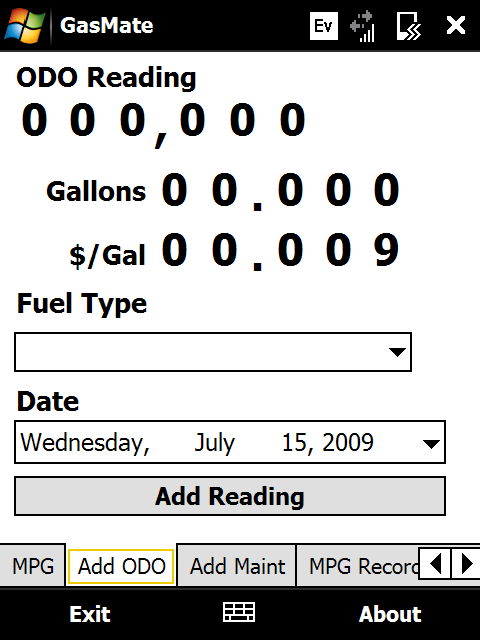
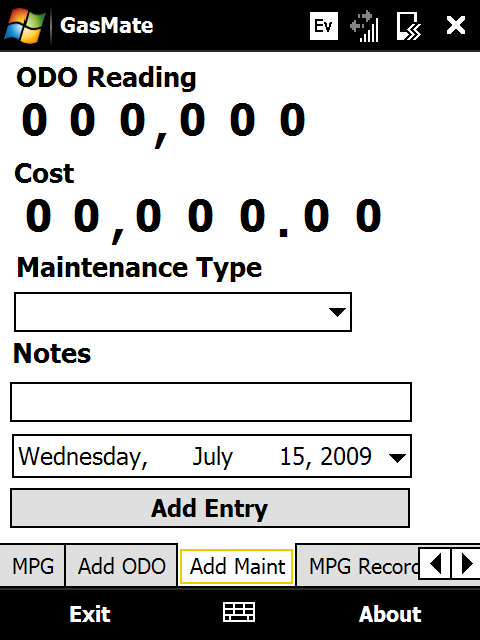
You will need to have followed the
upgrade instructions for .26 already to make the DB change. As always, .Net 3.5 and SQLCE are required.
Cab:
http://www.lulzsoft.com/installers/gasmate_rc.40c.CAB
================================================== ===============
Update 7/9/09
Been a little distracted with work and digital photography......but here is a bugfix!
I wanted to release something more "done" as an RC, but this will work too. I needed to fix a bug in the maintenance table but you guys also have a treat.......a new tapping method to enter the ODO reading for the MPG. It will remember the last entry you entered to make it easier. YOU MUST HAVE .26B BEFORE UPGRADING TO THIS VERSION. Basically, you need to have done the database change instructions from before. Doing them again here will also work.
Cab:
http://www.lulzsoft.com/installers/gasmate_b.28a.CAB
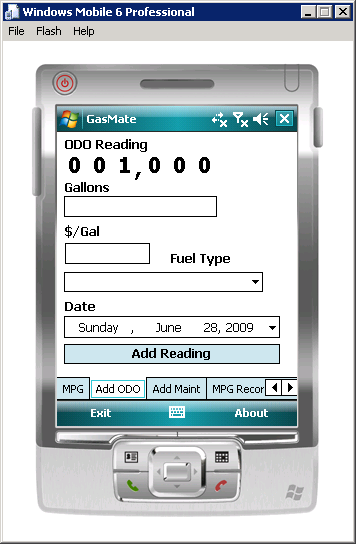
===============================
Update 6/25/09
PLEASE NOTE – THERE ARE SPECIAL INSTRUCTIONS FOR UPDATING!!!!!!!
For those of you who have an old version(not this one) of GasMate you must follow the instructions in order to upgrade to the new version. I have made a change to the database(added cost in maintenance table) and therefore you must export the data and re-import it.
- Export your current data that is in GasMate.
- Open the CSV file in a text editor(openoffice/excel break it by adding/removing quotes) and make the following change:
Change: M,”234″,”Oil Change”,”2009-06-25 21:32:57″,”notes”
To: M,”234″,”Oil Change”,”2009-06-25 21:32:57″,”COST”,”Notes”
where cost must be a number
PLEASE NOTE!!!!!!!!!!!!!!
I have used quotes for the data to make sure nothing bad happens. The quotes are ONLY on the data, and not on the headers. Adding or changing the quote format WILL break stuff.
- Go to the directory where GasMate is installed(Program Files/GasMate) and delete the file GASMATE.SDF (database).
- Download the new cab
- Install the new cab
- Import the old data(modified csv) into GasMate
If you do not wish to keep your data, you can just delete the sdf file then install the new version.
If you do not have GasMate installed, you do not need to worry about this.
As always,
.NET CF3.5 and
SQLCE are required.
-Daniel
http://www.lulzsoft.com/wordpress/20...mate-beta-26b/
======================
Update 6/21/09 - GasMate .25c
Ok everyone…..import is working! However, I have changed the format slightly to make this easier to parse, so exports must be done from this version or higher to be re-imported. They will NOT overwrite current entries, but if there is a match a message will come up and it will not be entered. The format for the CSV is as follows:
======
Export from GasMate Beta .25b
,Date,ODO,Gallons,Price/Gal,Fuel Type,Total Cost,MPG,Gal/100mi
G,”2009-06-21 12:43:53″,”2345234″,”23″,”23″,”Premium(91) ”,”529″,”First”,”First”
,ODO,Work Done,Date,Notes,
M,”23423″,”Oil Change”,”2009-06-21 12:43:53″,”notes lulz”
==========
The G and M in front tell the program that it is a gas or maint row. The last two values in the gas table are NOT necessary in that the program calculates them when it runs, so if you are importing from other data you do not need to worry about them.
Other notes:
- Changed Date format to yyyy-MM-dd HH:mm:ss (fixes bugs when people override date in NLS)*cough*shaggylive*cough*
- Added warning before nuking full table
Cab:
http://www.lulzsoft.com/installers/gasmate_b.25c.CAB
Please let me know how it works out!