Great app !! Remover is a practical and efficient tool for uninstalling applications from your Pocket PC, completely cleaning its registry and erasing unwanted shortcuts.
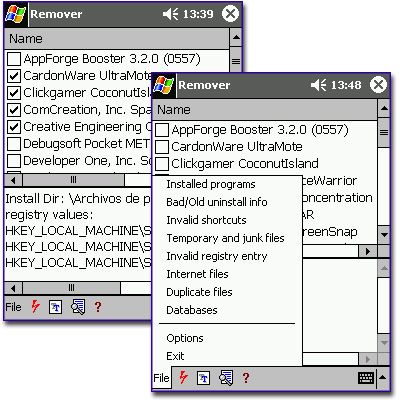
- View the list of installed programs (called occupied volume, date of installation);
- Sort the list of installed programs by name, occupied volume, date of installation;
- Remove the selected program (also removed and the information is not removed by standard means);
- Removing non-empty folders;
- Removal of only the installation of information;
- Delete only the keys in the registry;
- Search for and delete the information already on the Add / Remove Programs, left the standard "Remove Program";
- Search for and delete the shortcuts that point to nonexistent files;
- Search for and delete temporary and unwanted files;
- Delete temporary files PocketIE;
- Search for and delete incorrect references in the registry;
- Find and delete identical files (by name, size, CRC);
- Remove database;
- Find and delete large files;
- View and delete records of system events;
- Work in automatic mode;
- Advanced features.
Attention!
Because some programs as the installation folder, use the system (\ windows), should be sensitive to the warnings issued by Remover'om. For example, if you answer "yes" to question "whether to delete nonempty directory?" And this folder (the folder name specified in the Prevention of) would be \ windows, then all files (except files in the ROM) and its subfolders will be deleted.
Periodically make backups of your system!