This is a app by cichy3000 of XDA to create links and shortcuts in the start menu...TMZ posted this in March I think but the app has had three builds from that time...
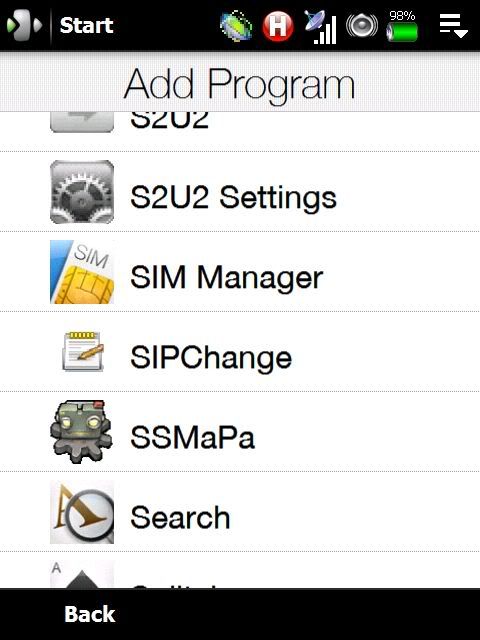
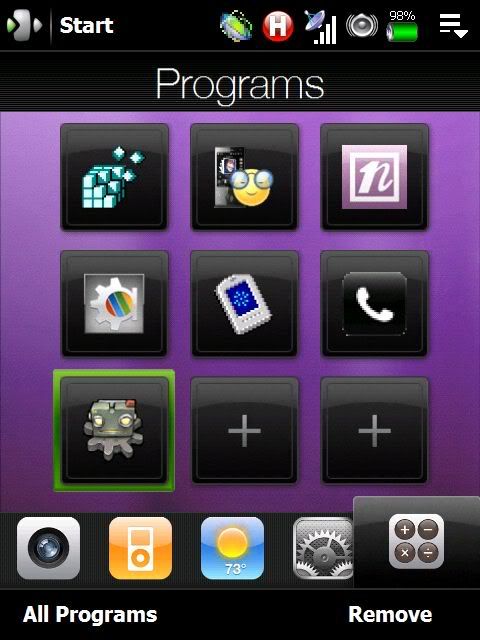
Hi All,
I've made a
simple application, that
creates the link to any file/application and then
puts that link to
Windows\Start Menu\Programs or any other selected by You folder...
I've noticed that when using TouchFlo3D, you can't just add to Program Tab just any link, any program, there is no browsing option, link has to be in Start Menu Folder. Making links with notepad or Word is not a easy / simple thing, that's why Link Creator was made ... to make life simpler
 PLEASE POST SOME RPLy... (what You like, what seems to be stupid, any bugs etc. )
PLEASE POST SOME RPLy... (what You like, what seems to be stupid, any bugs etc. )  Version 1.4
added:
Version 1.4
added:
1)
Save as Manilla Softkey (Left and Right Softkey, and
it works very well with arguments - so now creating link to for
ex.TouchLockPro with additional LOCK argument is very easy...)
2)
Create URL/Mail - now You can
create mail or www.* link and put it to whatever you want place 
- it uses default - signed to specified type system program (for browsing www and creating emails)
fixed:
1)
exception when file doesn't exist (in selecting File and clicking OK) -
now if everything is all right
OK button will be colored to Red otherwise you will be promped with msg.
2)
installation problem with adding
shortcut to Link Creator to the Start Menu\Programs - now it's fixed (on not WWE Roms for ex.
Polish Roms there was problem with it)
3) in
1.3 version link
additional argument was added under inverted commas (
1#"\FOLDER\program.exe argument"),
now it's fixed (added checkbox "argument outside inverted commas" for default it is checked... and now arguments are after commas - so
we get sth like this: -
1#"\FOLDER\program.exe" argument - and it works

4)
added space (****.exe"_)
while saving link with argument (so now, there is no need to type additional one blank space in arguments textbox)
5) f
ixed all "Save In..." problems "Folder doesn't exist"
6)
Key Mapping Problems solved
7) some layout changes.
to do:
1)
setting icons
2)
editor for created link
3)
soft keys for System
4)
saving with UTF-8 for speciall chars like ś, ą, ę... others
5)
make program more finger friendlly - bigger scrollbars, dropdown lists etc.
Version 1.3
Changes:
1) changed
"Select File to Link" explorer: short directory listing for better navigation
2) changed
"Save in Selected Place" explorer: short directory listing, for better navigation
3) changed Menu style
4) added
"Manage Links" - an explorer that gives you ability to find any link files (supoorted filters are: *.lnk, *.lnkbak, *.*) on your PPC and then you can rename, delete, or delete them (by changing it's extension (*.lnk -> *.lnkbak) )
5) added
fingerfriendly popup menu for "Manage Links" (-Close-)
6) added
"Save as Key Mapping" - special in Windows direcotory filename creator, that gives You ability to map some Hardware Keys with your "files" (
Long Press Send Button, Long Press Power Button, Short Press Power Button). There are two options for Save as Key Mapping: a) saving special filename, b) deleting special filename.
Version 1.2
Changes:
1) added "auto counting chars method"
2) removed .net openfiledialog
3) added my own "explorer" for searching "to be linked file"
4) excluded System.Windows.Forms.dll (back to very small size of cab installer 12KB)
5) some "label" changes...
op
http://forum.xda-developers.com/showthread.php?t=494613