Ok, I'm up and a bunch of people asked about my theme so here we go.
First, you need to download the following to your device/storage card, don't actually install anything yet:
Lil Rico's Blue Slider. All the slider colors are on post 8 of this thread.
http://www.lilrico.com/Mighty/TF3Dbl...e%20Slider.cab
Mun's Background on all pages.
http://www.lilrico.com/Mighty/mUn%20...ges%20v.02.cab
Arelas Blackball transparent slider add on.
http://www.arelas.com/files/Other/ar...BallSlider.cab
Arelas repackaged TsOwen Taskbar v3.4 with HTC start menu pic. This Taskbar is completely uninstallable too which is why I love it.
http://forum.ppcgeeks.com/attachment...9&d=1241310310
Juggalo X No Curtains. Removes the upper and lower curtains on the TF3D screen.
(Attached to this post) NoCurtains.cab
My background I found somewhere on XDA developers.
(Attached to this post) 634234.png
Diamond Soft Key Manager. This will let you alter the Soft Keys of the home screen in TF3D and also Windows Today Screen.
(Attached to this post) softkeymanager1_1_diamond_beta.ARM_WM5.cab
Arelas Transparent Clock.
http://www.arelas.com/files/Other/TransparentClock.cab
TF3D Personalizer. This allows you to change the carrier info on the top curtain area to whatever you want.
(Attached to this post) Personalizer_3.1.cab
OK ! You have everything downloaded to your device/storage card and are ready to get everything set up. Please UNINSTALL any custom clocks, sliders, backgrounds, or taskbars you have currently installed. You want to start from the native Mighty Rom theme.
Step 1- Install the Arelas TsOwen Taskbar to DEVICE. Soft Reset the device.
Step 2- Install the Transparent Clock to DEVICE. Soft Reset the device.
Step 3- Install the Juggalo X No Curtains cab to DEVICE. Soft Reset the device.
Step 4- Install the Personalizer cab to DEVICE. Load up the application, set the whatever you want it to say, press ok and then Soft Reset the device. It's very simple and straightforward.
Step 5- Install Diamond Soft Key Manager to DEVICE. Load the application. It's very straightforward except before you change anything go toward the bottom of the screen and make sure "HTC DIAMOND MODE" is CHECKMARKED. If its not checkmarked it will NOT change the TF3D interface. After check marking it, go back up to the top of the screen and change your left and right soft keys to whatever applications you want to launch and change the names. Click Save Changes and then click Soft Reboot. When it reboots you will see your left and soft keys in both TF3D and Windows Today have switched to your selections and show the names you chose.
Step 6- From the TF3D hom screen use your finger and slide to the SETTINGS tab. Change the Wallpaper to the one attached to this post.
Step 7- Install Mun's Background on all pages cab to DEVICE. Soft Reboot the device. You will now have the background in step 6 will be on all Portrait TF3D tabs.
Step 8- Install the Mighty Mike/LilRico Midnight Blue Slider set to DEVICE. Soft Reset the device.
Step 9- Install the Arelas Black Ball transparent Slider to DEVICE. Soft reset the device.
Thats it ! Your device should now look like this:
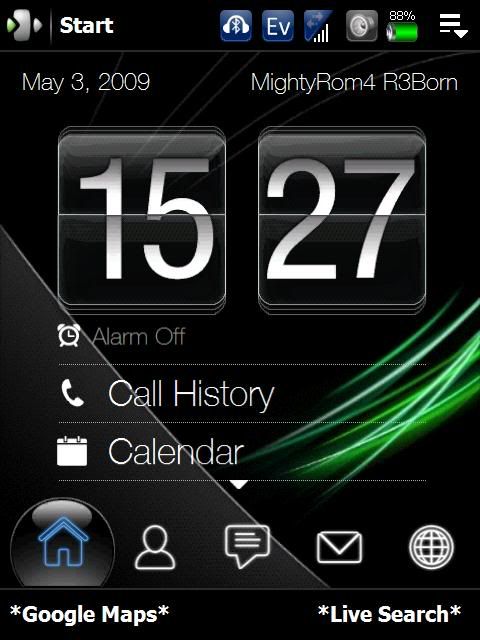
**BE WARNED. If you decide to change the slider color. You Must uninstall Arelas's Black ball transparent slider THEN Lilrico's Midnight Blue slider. If you don't it will make things all screwey and unable to uninstall. If you decide to change the Clock you must UNINSTALL the transparent Clock first or it will also be screwey and become uninstallable. Thats it. Everything works really well and I've seen no problems with anything as long as you follow my steps above.