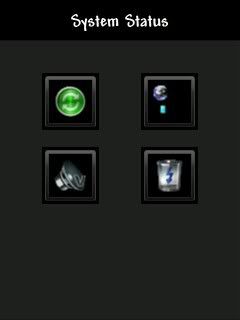Special thanks to everyone who helped me with contributions or icons they had made. Gadgetfreak, Tsowen, Brock, HTCLeener, people over at XDA, and anyone else I missed.
This is for CDMA ONLY!
Here is my LargeTitleBar.dll. This works best if your Taskbar background is black. Most of ours are so that shouldn't be an issue.
Below you will see (going from left to right starting at top left): wifi found, wifi not connected, phone signal, ringer on vibrate, battery, alarm notification, 1x, phone in use, multi-message icon, EV, data in use, (bottom row starts here) voicemail, data connected but not in use, text message, ringer off, email, ringer on (Not Shown but included: USB, different battery icons, missed call, signal searching, signal unavailable)
 Installation Info:
Installation Info:
- Just copy & paste the files into the /Windows directory (make sure to put ".bak" on the old files before you paste the new ones)
- A few of the icons (alarm, text message, etc) are pulled from their respective DLL's and I didn't need to modify mine...yours could be different.
- The LargeTitleBar.dll.zip contains my tapres.dll and my outres.dll because I had to modify a couple of files in them to make the icons look right in System Status. You do NOT have to use my outres or tapres file, but some of your icons (email, voicemail, txt msg, etc..) may not look 100% right on the status screen.
- Copy HTCLTB.png into your /Windows folder and overwrite your old file.
- This is not 100% complete, but it will be.
F.A.Q.s
- What happens to my taskbar if I use all 3 DLL's? What if I only use LargeTitleBar.dll?
IF you only use LargeTitleBar.dll...nothing will change on your taskbar...but a couple of icons on your system status screen may not look as good as mine.
IF you use all 3 DLL files, a few icons (email icon, voicemail icon, text message icon) will change on your taskbar to what you see on my status screens above.
IF you have anything other than a black background taskbar..you may notice black squares around a couple of the icons those mentioned above icons. (almost every today screen I see those has black background taskbars though so this probably won't be an issue with most people.)
Otherwise, if you don't mind about your txt msg, email, voicemail icons changing (they will change to what you see on my status screen..you may already have those exact icons so that may not matter) and you have black background taskbars...then just use all 3 files..works great.
- How do I get my squares with black background like your System Status screen?
Make sure you copy HTCLTB.png into the /Windows directory using TC and overwrite the existing file.
Enjoy!!
How I was able to change out these icons and remove the artifacts:
- The first thing I did involved HTCLTB.png, which you can tell from my zip, involved blacking out almost everything. This helped with icon distortion but not the white artifacts.
- To remove the white artifacts due to transparency, I manually opened each icon in IcoFX and filled in ALL the white/transparent areas and blended some areas in to the best of my ability to make the icons look as they do now. This is why I say, you might want to have a black background taskbar...otherwise a couple of icons may have black squares around them.
- I first attempted to take my LargeTitleBar.dll off of my phone and edit it and resign it...to no avail...no matter what I did it wouldn't resign.
- My next step was to find a Touch Pro LareTitleBar.dll, which I did find in this thread actually before it was consolidated.
- I then changed out a few icons and attempted to sign it before going through them all and low and behold it signed. I then proceeded to add all the icons, only to have the file become corrupt. So I had to start all the way over and instead of doing a lot of icons at once...I would do about 5-15 of them and sign it (to make sure it would sign) then unsign it and add more icons until I had it finished.
- Now, with where it is now...you can pretty much unsign it and add what you want without any problems.
- With the Diamond DLL...I actually had to try and unsign and sign this file multiple times...what I did was unsigned it...added all the icons..wouldn't sign...had to start over....unsigned it..and then just signed it to make sure it would sign(I unchecked read only in the properties of the actual file) and it signed. Then I unsigned it and added just 1 icon and then signed it back to see if it would sign....it worked. Then I would do about 5 icons at a time making sure it would sign all the way through until I was finished.
- You should be able to take either DLL now and unsign them and you should be able to add or replace whatever you want. These files are finicky though so don't be surprised if you have to unsign it a couple of times or try different amounts of icons to get it to sign again.
- Just don't give up...play with the file enough and you can get it to do whatever you want.
- The biggest thing I can say is A) make sure you can unsign it (if it doesn't appear to be unsigning rick click on it and click properties and uncheck read-only) B) make sure you can resign it C) Add 1 icon and see if you can still resign it D) Add multiple icons and see if you can still resign it.
- Just an FYI...the Touch Pro and Diamond LargeTitleBar.dll's are drastically different.
ALL VERSION UPDATE INFO BELOW (New zips below if available):
1.1
- Added Sprint type 6 bar signal/data/phone in use icons to LargeTitleBar.dll so they will now show on the System Status screen. Also swapped out a few more icons in LargeTitleBar.dll.
- This update was more beneficial for the Touch Pro since all that was added to the Diamond DLL were the Sprint type signal icons (it has no phone or data icons).
1.2 (
Only LargeTitleBar.dll needed)
*Note - You don't have to use the other files in the zip if you are just updating your LargeTitleBar.dll
*Note - For first time users please see the
Installation Info section above
Touch Pro
- Added nice Activesync icon instead of USB stick icon (thanks tsowen)
Diamond
- Fixed some issues with EV not showing in status screen
- Added Activesync icon
Updated Images1.2 Update