okay, so i have been trying to just change out some of the icons that i like. dont get me wrong, the new tskbr is great, but i just wanna use some of the icons from the set that wasnt used. i am using an older version of the taskbar, but i wanna use the new voicemail icon, and a few other notificaion icons.
now i have read and read and read the first posts on how to do this
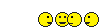
, (which means nursememewhatever, dont bite my head off like u do others).

i dont understand exactly what i am supposed to do. i have gotten outres.192.dll. i copied it from my phone to my sdcard and onto my pc. so from my pc, i unsigned the file and opened it in resourcehacker. but from there, i am confused as to what icons to change.
it seems that this file contains more icons then just the notification ones. i know everyone is asked this all the time, but i am stumped.
plus i had tried doing this once b4 when i wanted to change out my start icon, but when i tried changing the icon to one provided on the 1st page, it told me the file size was to large, will this happen with the ones that were posted on page 49...i think that was the page. the icons that were not used in the latest set.
i really dont wanna give up on this like i did when i wanted to change the start orb