Here is the Rhodium Interface that I use with my Touch Pro.
It's slick, it's fast and responsive, and it makes the phone even more finger-friendly by changing virtually every menu on the phone to look like the following examples:
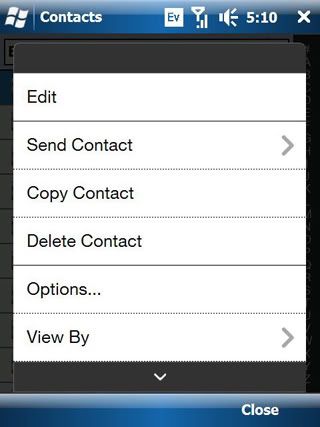
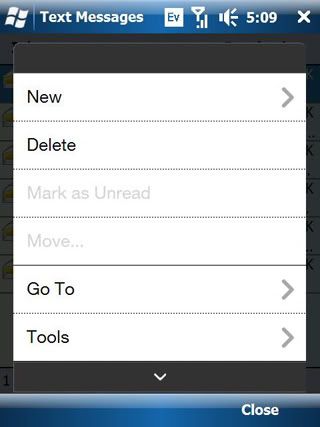
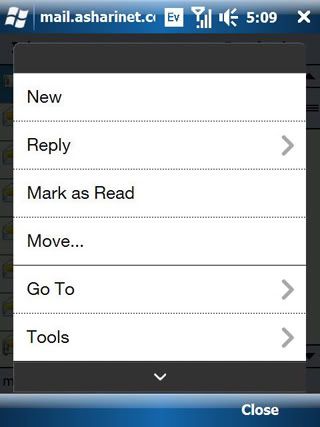
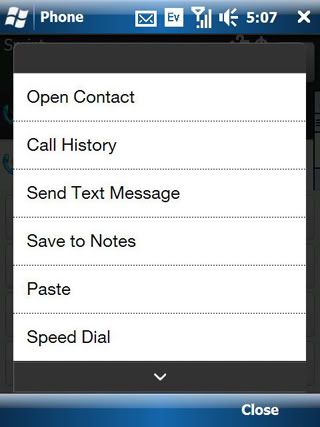
Now if you want the Rhodium Interface and like me have a CE OS build < 21000 (Mighty ROM's for example...you can check this by going to Settings -> System -> About , which will show you the build), then simply do the following:
1. Disable TF3D
2. Download this zip file which contains the files you will need:
http://rapidshare.com/files/21137264...odium_Menu.zip
3. Install the file, HTC Rhodium Menu Enhancement.cab, onto your main storage (not SD card)
4. Using Total Commander (or Resco Explorer), MOVE the following 2 files into \Windows directory:
gwes.exe.0409
gwes
5. Re-enable TF3D and soft reset