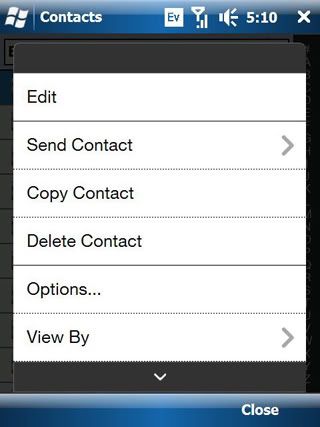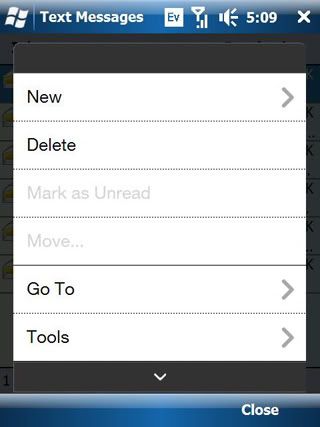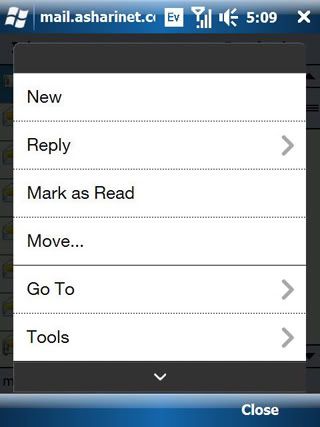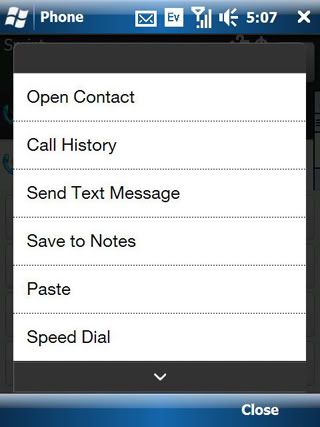Update (3/20/09)
To enable the following customizations, see page 2 for detailed instructions.
I changed the Start Menu and Taskbar Highlight colors to match the theme, and I also created a new background image (for the taskbar and start menu) to match the theme as well. This should replace the green highlight on black background as follows:


I Enabled the Rhodium Interface for enlarged, finger-friendly, scrolling menus as follows: