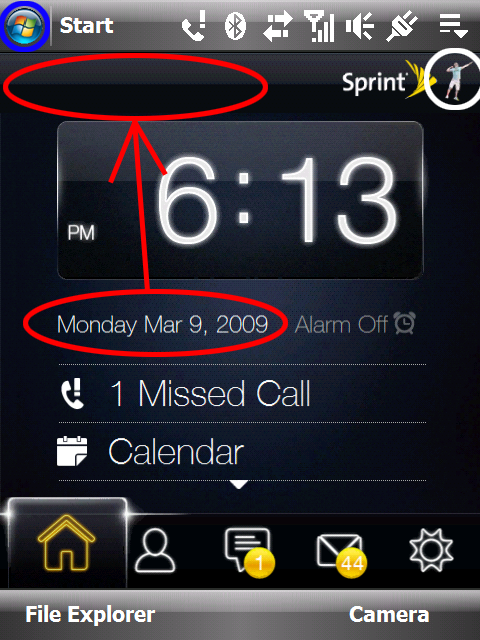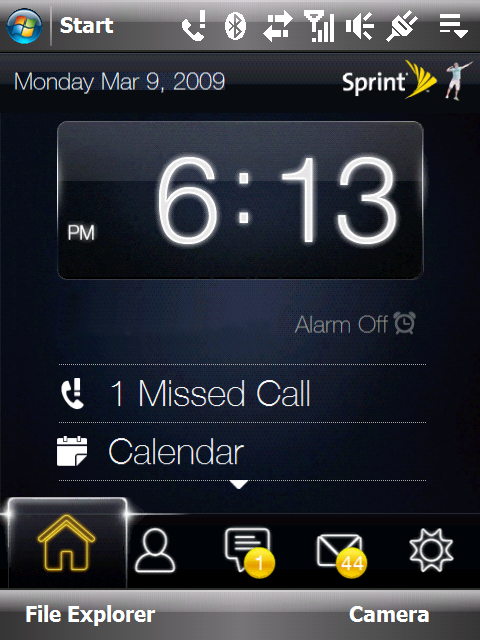What ppls, this is my first post, yay! Can anyone tell me how to move the date from the original location in the first 1st screen cap to the top location in the 2nd screen cap?
I've tinkered a bit with the manila files (notice the sweet start orb and mini pic of myself circled in blue and white

), so if its just a matter of replacing a couple of those it should be pretty easy, thanks in advance!
I'm currently using GC_Touch_Pro_Kitchen_2.1.4 and its awesome. I simply replaced all manila files with the Full Stock Sprint Theme.