
03-08-2009, 12:07 AM
|
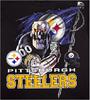 |
VIP Status!!
Offline
Location: New Jersey
|
|
Join Date: May 2008
Posts: 674
Mentioned: 0 Post(s)
Tagged: 0 Thread(s)
|
|
|
[MAR 12] FEWidgetsLite 0.3.1 (Working)
All the pervious version never worked for me because of that i havent updated this thread until i got it to work
Now it works v0.2.8 With AdobeLite 3.1 I Recommend using that instead of Flash7 ,,, Easier then using Flash 7
xda - http://forum.xda-developers.com/showthread.php?t=482251
IMPORTANT: This application is only for WM 5/6 Pro. (i.e Pocket PC with Phone)
YouTube Video: http://www.youtube.com/watch?v=9sZhDcJBmbU
This is a Beta Application, and although it's based on the original FEWidgets it might have bugs where the other Application didn't.
TO INSTALL: (With FlashLite 3.1 Plugin)
- If You have FEWidgets installed Uninstall it before installing the lite version.
- Check you have Windows Mobile 5 or 6/6.1 Pro. (i.e Pocket PC with Phone)
- Check you have .NET Framework 3.5 installed.
- Check you have Flash Lite 3.1 Plugin (standalone player does not contain the plugin)
- Install FEWidgetsLiteSetup-0.3.1.CAB
- If you have a VGA device or want other backgrounds, place them on images directory on the application directory. Bigger Images will NOT be scaled.
- The first time, it'll take long to start, because the application will configure itself for your device screen size.
TO INSTALL: (With Flash7)
- If You have FEWidgets installed Uninstall it before installing the lite version.
- Check you have Windows Mobile 5 or 6/6.1 Pro. (i.e Pocket PC with Phone)
- Check you have .NET Framework 3.5 installed.
- Check you have Flash 7 Installed.
- Install FEWidgetsLiteSetup-0.3.1.CAB
- If you have a VGA device or want other backgrounds, place them on images directory on the application directory. Bigger Images will NOT be scaled.
- Add the following line on settings.xml: <Set Name="UseFlash7" Value="true" />
- The first time, it'll take long to start, because the application will configure itself for your device screen size.
LATEST INSTALLER CAB: FEWidgetsLiteSetup-0.3.1.CAB
LATEST INSTALLER CAB (Megaupload): FEWidgetsLiteSetup-0.3.1.CAB
NOTE: You can also activate it as a Today plugin (Settings -> Today -> Plugins, check FEWidgets and uncheck everything else)
Here is a Video for configuring the Weather widget: http://www.youtube.com/watch?v=emKShzOxH0g (thanks larbke666  ) )
IMPORTANT: Tasks/Appointment widgets only support Latin characters.
Special thanks to TWolf for letting me use the Flash content from some his flagets!! =D
Changes on 0.3.1:
- [Fixed] Configurator shortcut is not created when the applicaiton is installed.
- [Fixed] Time widgets won't refresh when the device is turned on.
- Modified Main Config to make it work with Flash 7.
- Rewrote SMS interception to use MAPI instead of .NET MessageInterceptor. SMS messages sometimes did not arrive, not even on the inbox.
Documentation for Widget Creation: Here
Features:
- Haptic feedback. When clicking on widget buttons you'll feel a small vibration.
- Can be run as a Today Plugin. (It must be the only one selected)
- Multiple Layouts/Pages support (up to 4).
- Support for Landscape/Portrait modes.
- VGA/QVGA/WQVGA/WVGA support.
- Extensible/Open architecture. Anyone can create it's own widgets just using flash. If you need something "special" and know some C#, you can extend available commands through a custom assembly.
Sources: FEWidgetsLite_0.3.1-Sources.rar
Implemented Widgets:
- Calculator
- Operator Name
- RSS Feed Reader
- Comming appointments
- Tasks
- Contact widget
- Date widget
- Battery/Phone signal Strength indicator.
- S2P Player control.
- Analog Clock
- Diamond like Clock
- Background Image Changer
- Bluetooth State (Can turn on/off)
- Wi-Fi State (Can turn on/off)
- Quick Dial.
- Layout swapper.
- Locker (locks widget dragging)
- Calendar (when tapped will link to \Windows\Calendar.lnk)
- Shortcuts Widget. This widget allows creating shortcuts to exe/lnk files. You can drop the widget as many times as you want.
- Missed Calls. Shows the number of missed calls. When double tapped will take you to the missed calls log.
- "Profile" changer. Lets you switch between On/Vibrate/Off modes.
- Weather. Shows you the weather for today. Current temperature and forecasted Min/Max for today.
- SMS information. Once you drop this widget once, if you remove it, it'll spawn automatically the next time you have an SMS message on the same possition you had placed it.[/quote]
  
Last edited by Lilhgarcia; 03-12-2009 at 11:50 PM.
|