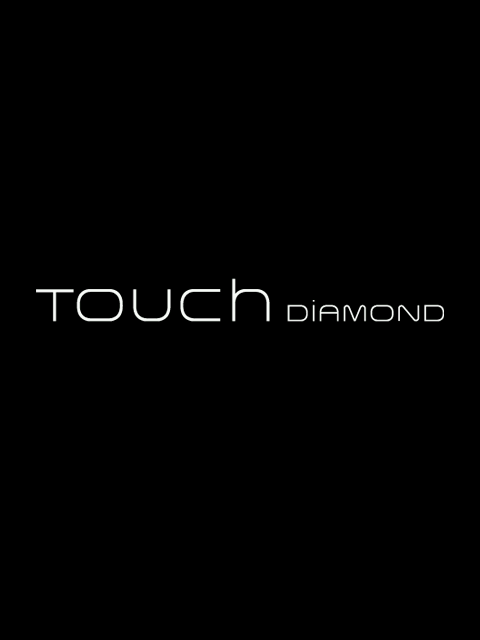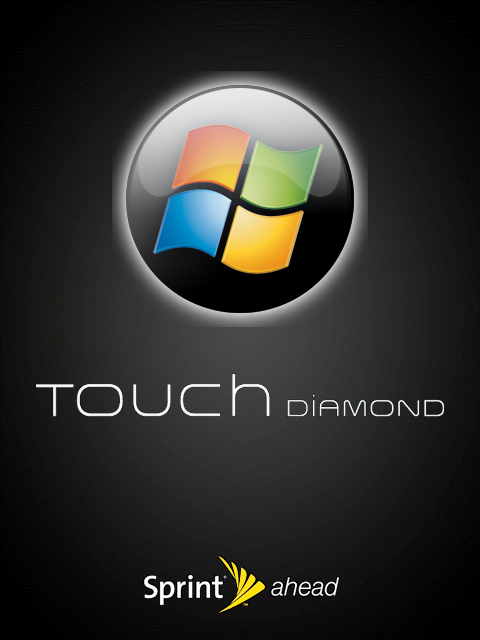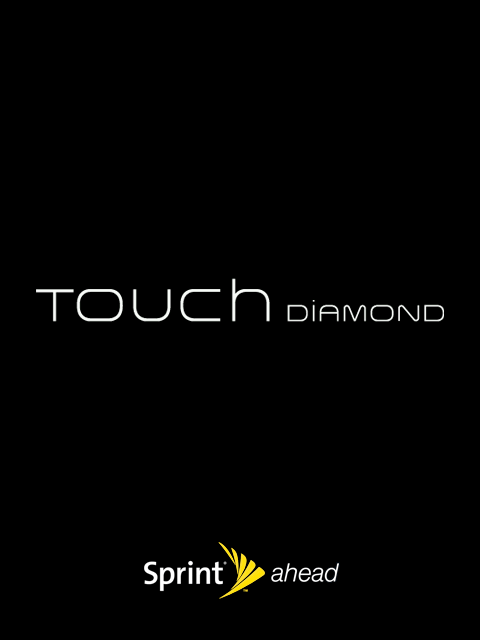Here are some welcomehead.96.png replacements. All I have done is take the base images and add what I wanted on them. I'm currently using the the image in the upper left corner, and it looks really sharp!
QVGA Versions:
 VGA Versions:
VGA Versions:

To use these, select the one that you want and rename the file by removing the name in front of 'welcomehead.96.png' or 'welcomehead.192'. Then just copy to your \Windows folder. (Remember to back up your original if you want to keep it!)
Credit to HTCToucher at XDA for the silver gloss backgrounds.
Per Request...

To use these (QVGA), just remove the number in front (ex. 1 welcomehead.96.png)
Here are 3 more VGA welcome screens.