I beleive I have the same question. I think what the author of the thread ment was how do you view the thumbnails from within the HTC touch Pros storage card if you are hooked up to it via the USB cable and active sync. You can access the storage card and the DCIM folder through the windows Mobil device and the files show up but all you see are Little camera icons so you don't know which picture is what and you CANNOT open them from the device through your regular computer . You can copy them your regular computer and they show thumbnails after they are copied over but until then you are completly shooting in the dark.
Thanks Bohanna

Quote:
Originally Posted by Mrmogul6800

Before every one starts yelling at the newbie to search topics for answers let me start by saying i spent about a hr on here searching through forum's to no avail can any one point me in the right direction on how to change these settings so i can view my pictures on my memory card in thumbnail view? the only way i get thumbnail is when i want to send a pic which shows me the phone is capable plz help thanks 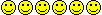 o I have the HTC touch pro |