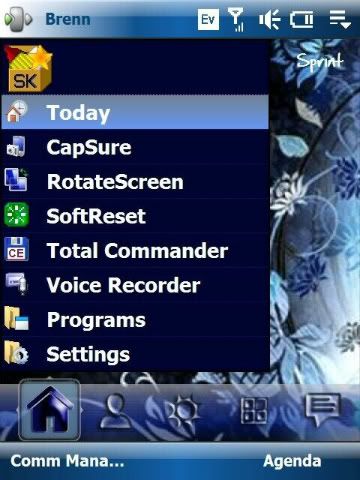Quote:
Originally Posted by darren.wlsn1

huge +1 you helped me tweak my colors with your instructions. thanx again
|
You can also edit those dotted lines out... use a color corresponding to your background png.. the background png is in your windows folder "pattern_2_2.png"
registry area same for both .. key to edit ManilaCustomGrid .... same with ManilaCustomText if you want font color and ManilaCustomTexture points to the pattern_2_2.png file.. so conceivably you can point to whatever.. I just edit the file instead.