Quote:
Originally Posted by iNTaYkE

480x640
How did you learn how to manipulate the manilla files to make themes? I wanna try that xD
|
Here:
http://forum.ppcgeeks.com/showthread.php?t=44689
Its not that hard - just very very tedious. What I would suggest is reading that entire thread first, cause guaranteed you'll come up with the same problems anyone else did.
I found the prettiest icons on xda called Blossom Blue:
http://forum.xda-developers.com/show...13&postcount=1
What I did was found some icons that someone made over at xda, changed their colors to green in photoshop. Downloaded the needed software, and read the directions. It was easy, but just takes along time and you wanna make sure you have your colors right, etc....
If you want to change like every little single thing (cause even the lines that separate the entries like the time from call history and calendar - yes there is a file for that and you can change it!! The icons for them can be changed to), I would definately say it could take a good dedicated half of a day.
What I havent figured out is how to group all those files and make it an actual teme to change with Diamond Config, versus copying/pasting 200+ manilla files! Cause I want it to have all the tweaks and files right, and then make it a theme.
I will get there though. Here's my today screen:
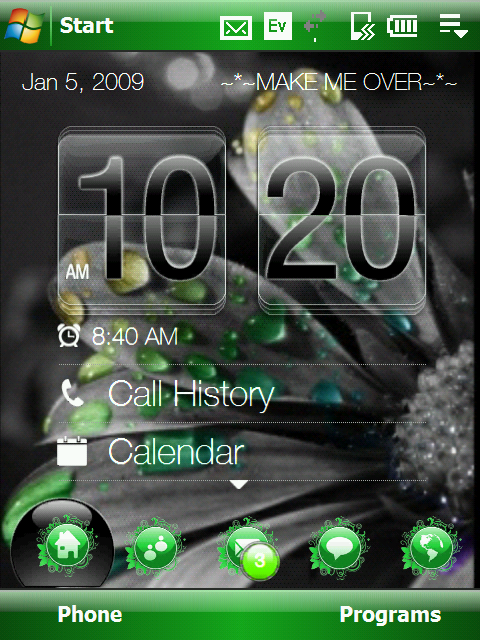
Hope that helps!