
12-21-2008, 12:44 PM
|
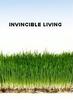 |
Post Master General
Offline
Location: Leesburg, VA
|
|
Join Date: Jun 2007
Posts: 6,464
Mentioned: 0 Post(s)
Tagged: 0 Thread(s)
|
|
|
Re: Transfer mobile favorites to Opera?
Quote:
Originally Posted by daamayzn

As a dedicated PIE 2.2 user, I was new to Opera and have enjoyed learning it, its an awesome little program. The first thing I wanted to do, once I was comfortable with operating Opera, was to import my favorites. The single link by single link worked, but not fun if you have a ton of favorites and bookmarks like I do. So I did a lil investigating (isn't the internet awesome) and here what I found:
Download BMC32b2 (Book Mark Converter 3.2 beta 2) from which is attached or from Bookmark Converter 3.2 beta 2
then
Follow these directions
**Two notes**- In Step 9 - You can edit the Opera6.adr file with Notepad or Word easily with the 'Find and Replace' tool
- In Step 12 - In my case my favorites file for Opera was located in the "Windows\Opera9\" folder
I did a Soft Reset and voila! All your IE/PIE favorites in Opera.
I'm using the Sprint Touch with Windows Mobile 6.1 OS 5.2.20931 build 20931.1.5.0 (which is awesome!), Opera ver 9.5 build 2745 for Windows Mobile, IE Explorer 7, and PIE ver 2.2 |
NICE find and great contribution... welcome aboard!
__________________
Creator of iLife ROM Series Best... Member... Ever... 
|