|
Re: Tutorial: USB DUN with "Wireless Modem" app on HTC Mogul
Well.......All you have to do is make sure that the existing data connection that the phone has is terminated, you can do this by going into the comm manager. Once you do this start wmodem and then choose USB mode and click menu then start. After this is done you connect the phone to your computer and have the computer dial out.
__________________
Phone History: HTC Touch Pro 2, HTC Touch Pro, HTC Mogul, PPC-6700, Samsung A900, Sanyo 7300, Sanyo 8100
If someone helps you out say Thanks!
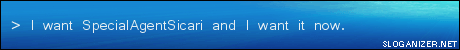 |