
09-25-2008, 12:09 PM
|
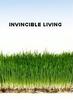 |
Post Master General
Offline
Location: Leesburg, VA
|
|
Join Date: Jun 2007
Posts: 6,464
Mentioned: 0 Post(s)
Tagged: 0 Thread(s)
|
|
|
Re: 2D QVGA Manilla released - any chance for the Titan?
Quote:
Originally Posted by quiqnezz

Ok, after a few installs of Manilla and hard resets i've seem to come to somewhat of a balance to have my mogul working decently, with the exception of the youtube player. So i'd just thought i'd share what seemed to have worked for me on a STOCK 6.1 rom. These are the instructions from 9/20 update. I've put some comments in as to what I DIDN'T install and the reasons for it.
1. install OX-ManilaCompatibleSharedDLL.cab
2. install ContactFix.cab Didn't install this as it doesn't seem to be needed on the mogul. I believe the issue that this is meant to correct is for the Touch or other phones. Contacts work fine without this fix installed.
3. install HTCYouTube.cab Didn't install as youtube does not seem to work yet on a stock rom so it's just wasting space.
4. install Adobe_Flash_3.1_with_Youtube_and_Album_Video_fix.c ab (by ravest) I was having a problem with my AmAze GPS' voice not working and after uninstalling this it worked fine again. All other audio for all other programs seemed to work fine but it was some how suppressing the Audio on AmAze.
5. Install flashlite 3.1.cab from update 12
6. install 2d_Audio_manager.cab
7. soft reset after installing 2d_audio_manager.cab - PLEASE DO THIS BEFORE STEP #6
8. install Audio_Booster.cab Didn't install this as it still doesn't seem to be working, at LEAST on the mogul.
9. install HTCAlbum.cab
10. soft reset after installing htc album - PLEASE DO THIS BEFORE STEP #9
11. install OutlookEnhancement.cab Didn't install as I found that when it's installed it somehow messes with your email settings and will not allow you to go into your options for your email to change send/receive schedules and some of the other options.
12. install Fullscreen_Player.cab
install
13. install TaskManager.cab Didn't install as I use Quickmenu which disables all other task managers anyway.
14. install GoogleMaps_compressed.cab
15. install HTC_Opal_CommManager_2.7.1.8.CAB
16. click back button
17. open opera 1957 file
18. install Opera_Default_REG.cab
19. install Opera9.5.1957device.WWE1.cab
20. install M2D-Beta-0.07.cab
Oh and on some of the other installs it has the cab for the volume control. It looks nice and works to some degree but it will not let you change the volume of the earpiece on the phone when in a call. Also, I don't know why but it seems that the newer updates do not have the N2A weather patch for manilla included. So after you finish the full install you still have to disable Manilla in your Today options to be able to apply the N2A weather patch AND to update the weather XML file to add your own cities.
And that's pretty much it. I installed some of the apps in the "Not needed" folder but not all. Those aren't really needed so I guess it doesn't really matter to know which one of those I installed.
Hope this helps.
|
and thanks for this quiq, I'll take these steps next time I hard reset/ re-install m2d
__________________
Creator of iLife ROM Series Best... Member... Ever... 
|